I imagine many folks may find this post fascinating given the amount of Adobe Experience Manager (AEM) adoption as of late. It seems like about half the companies I work with are either being sold AEM, are onboarding it, or have already rolled it out.
As an Adobe Target practitioner, I can definitely appreciate and value the integration between AEM and Adobe Target. Especially helpful are:
- Experience Fragments – AEM can automatically export content to have available in Adobe Target as offers. Very helpful for the highly democratized organizations with limited technical expertise. This solution provides a wonderful way to mitigate risk as well. This approach helps organizations that want to move away from modular mboxes to the global mbox approach to manage all test-related content.
- Productization (operationalizing test winners)- When Adobe Target finds a winner, you don’t want to rely on Adobe Target to maintain that experience for that audience. The Audiences in the Activities are often pretty sophisticated, and AEM does a pretty good job of mirroring rules used in Audiences.
Deploying AEM via Adobe Target

One of our MiaProva’s customers decided to contract Analytics Demystified to provide Adobe Target training and strategic support to their growing optimization practice. During this engagement, this customer also licensed AEM and asked if we could provide support and a model to leverage Adobe Target to throttle to AEM and test the impact of AEM against their organizational KPIs, and so we did. We evaluated their use of Tridion, provided support for Adobe Target server-side, created the Activity and offers, and provided the monitoring via MiaProva and Adobe Analytics.
AEM vs. Tridion
The test design is actually pretty straightforward. The approach that was decided on provided a great introduction to the organization to the server-side testing capabilities of Adobe Target. The following video shows the approach and how you can easily use Adobe Target to quantify the impact of AEM and leverage Adobe Target to throttle AEM’s rollout.
Steps taken in video:
- Leverage Adobe Target server-side capabilities (video uses the delivery API as an example)
- Configure an Activity in Adobe Target using JSON offer type
- Configure the default CMS or server to trigger AEM or other CMS based on the server-side JSON response from Adobe Target
Code used:
Experience A:
{
"redirect": "false",
"domain": "www.miatest.com"
}
Experience B:
{
"redirect": "true",
"domain":"ww1.miatest.com"
}
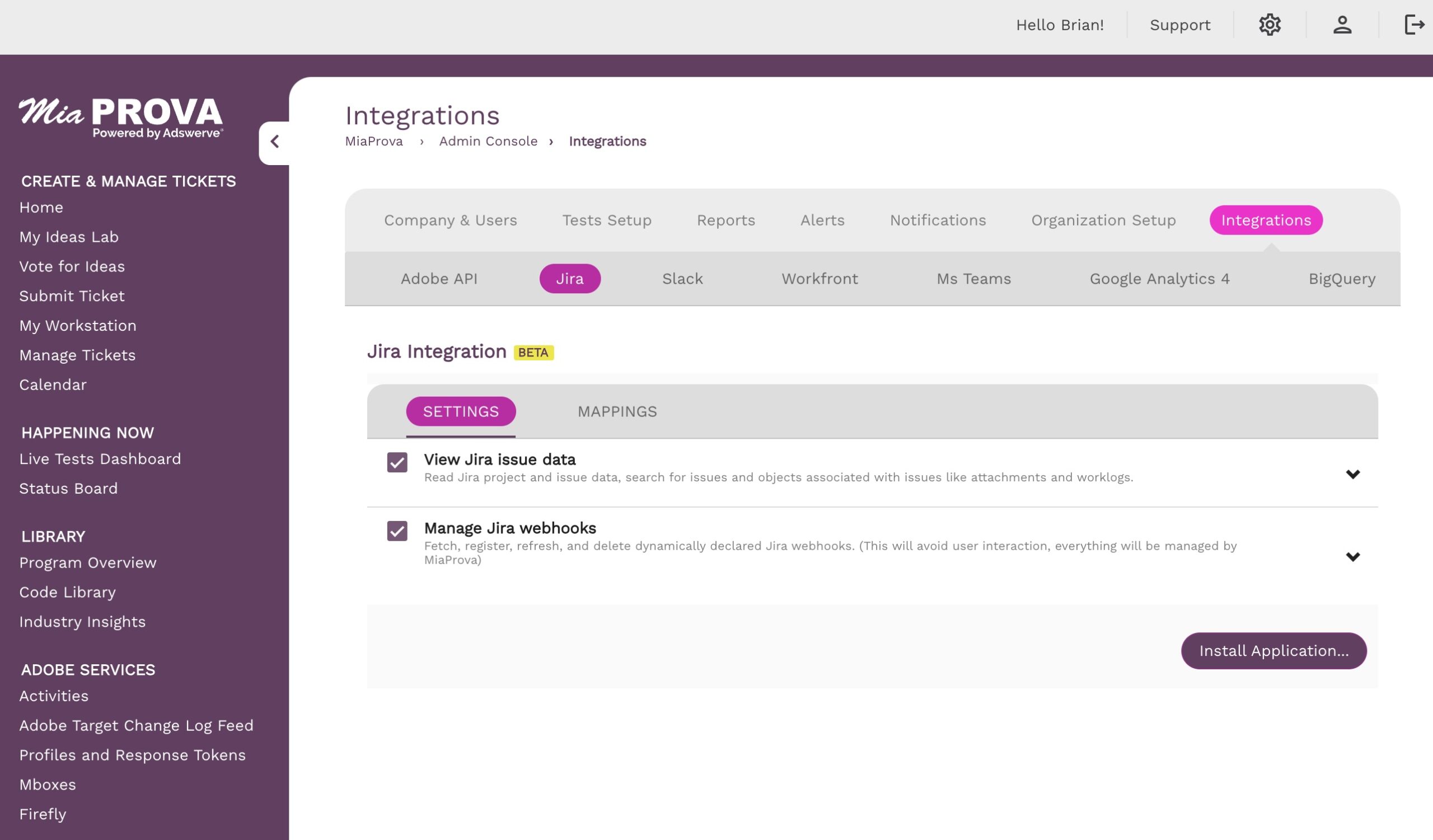
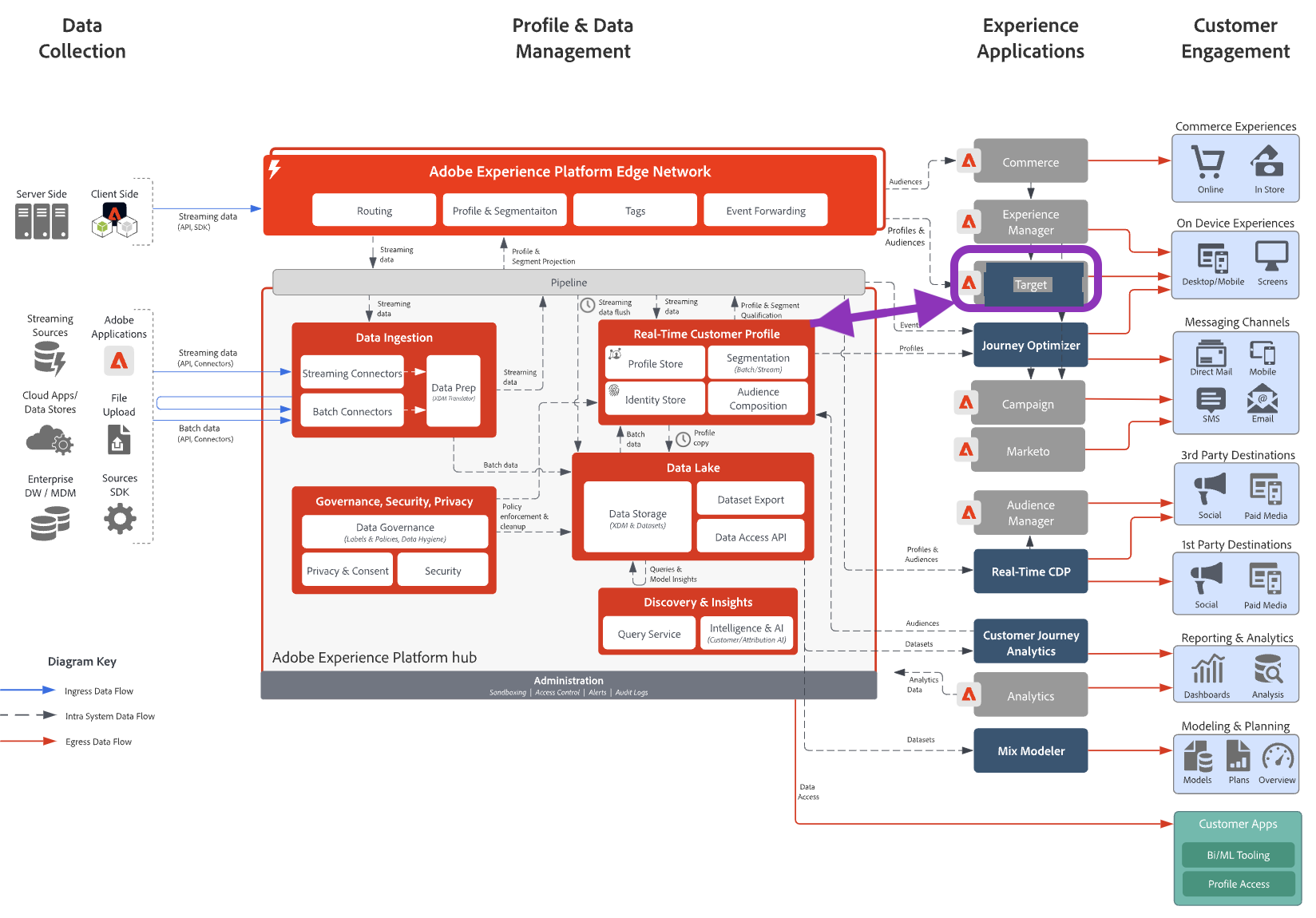
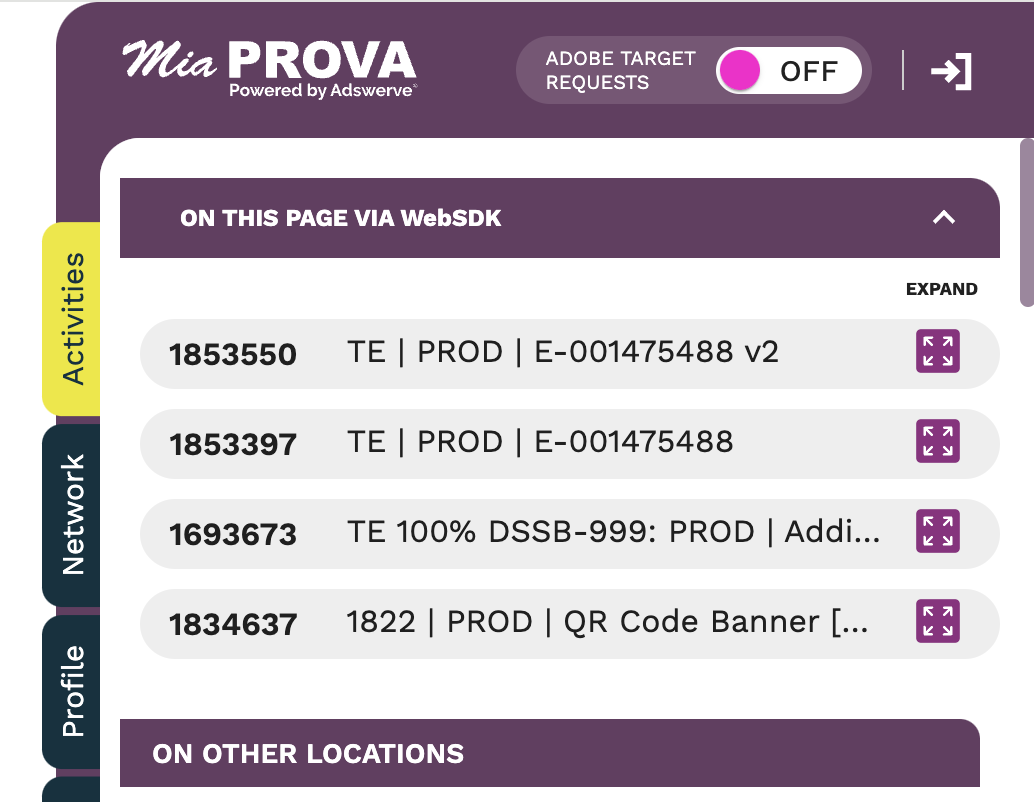


Leave a Reply