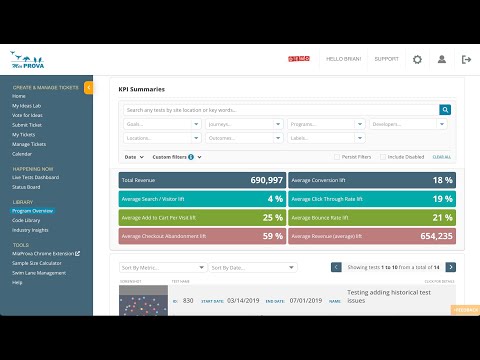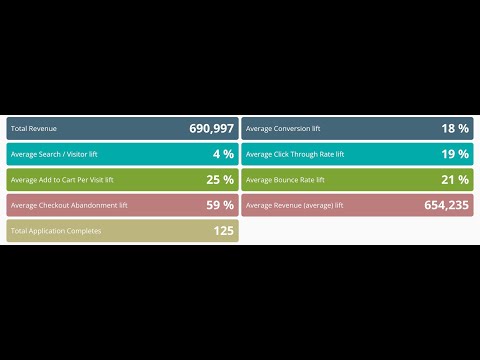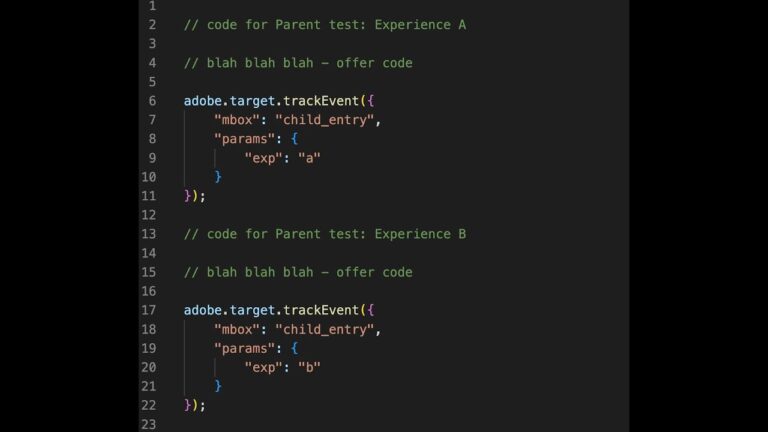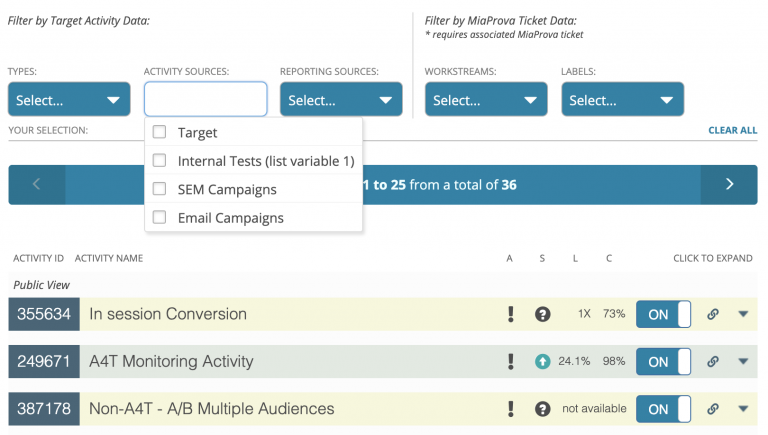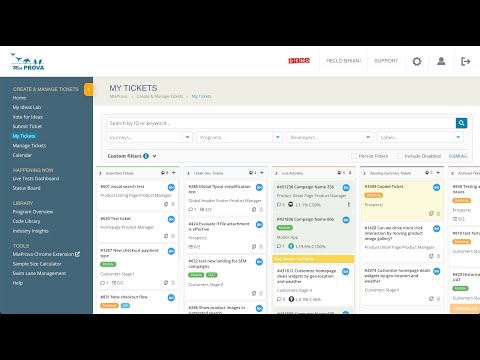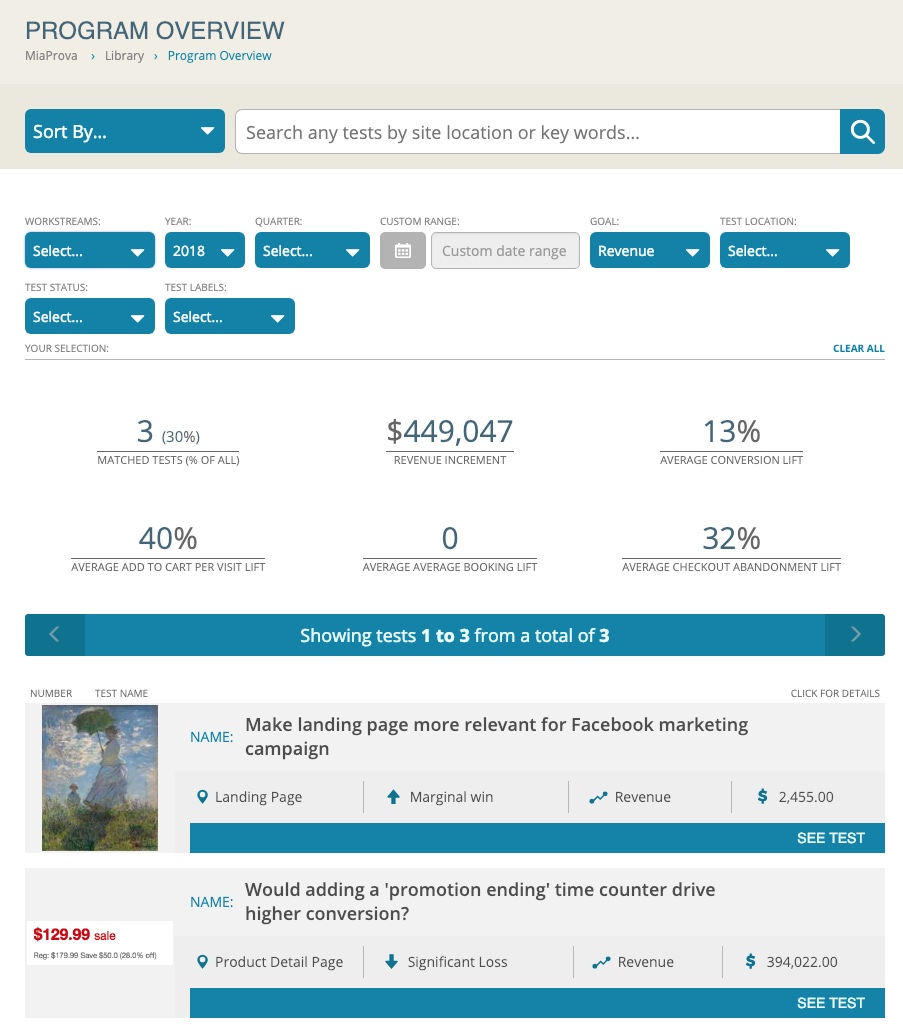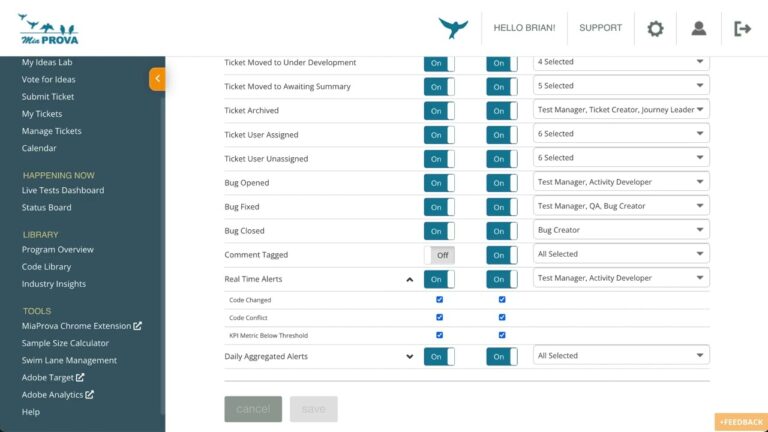MiaProva User Interface: Library
This video provides a brief overview of the Library section of the MiaProva application. Here users can see all archived Activities, Program Impact against organizational Metrics, all Offers ever used, and any Insights the team wanted to store.
Video Transcripthello and welcome to mia prova we have a
series of videos for our users to
familiarize themselves with our user
interface videos on best practices
within miyaprova miya provis videos to
support onboarding uh as well as
case studies from some of the
organizations that are leveraging uh mia
proba this video covers our user
interface specifically the library
section of miyaproba
there’s videos available on all of these
sections this is our
library section within miyaprova
if there are any questions or topics
that would be helpful to cover please do
let us know in the comments
or email us at support meoprova.com
be sure to follow us on youtube where we
often share updates to the mia provo
application
uh helpful industry related topics and
interesting tips and tricks from adobe
target
so thank you so uh the
library section within miyaproba so it’s
available in the left navigation
throughout mia provo you can you know
suppress and make available this
navigation within here the program
overview is probably by far one of the
more popular components of our mia
profit application
all activities that are archived end up
here
and when i say uh that are archived so
tickets are
they go through the various stages
submitted under development and waiting
final summary
uh and at any point you can create a
particular ticket but um traditionally
tickets that are
uh that have recently ended or the test
is is live
those tickets will be sitting in this
awaiting final summary section so
essentially they’re literally waiting
here to have the program impact and and
the learnings apply to it so it can be
archived um so there’ll be activities
that have recently ended or activities
are still live within here uh or it’s a
ticket that’s in here that doesn’t have
an activity and so here’s how you can
manage all of this
quickly you’ve got all of the metadata
associated with the ticket you have the
adobe target data you can do the entire
activity period you have all of the
adobe data that again is journey
specific
and when we archive it mia provo creates
a permanent record of it including any
of the segments you might have apply or
any of the additional
calculated metrics that you’ve created
within here as well
all of the commentary the day-by-day
graph is is automatically captured
but here you can see a couple of
screenshots you can add in additional
screenshots uh you simply provide the
learning the takeaway from this uh and
then the location all of these are
customizable within the admin section
there i’ll spend some time on that in
the subsequent videos how you want to
classify the outcome also customizable
impact to organizations
impact to business so these are custom
metrics that will be defined as part of
onboarding mia prova uh provides street
teaching guidance on what might be
helpful program level metrics to uh map
your program against and so here’s a
drop down all of these particular
metrics
you can have additional fields all of
the fields here are customizable by your
program within mia provis a lot of
companies will incorporate things like
the voice of customer analytics hippo
like the idea source so they could
generate reports to find out what idea
sources are leading to the
most effective winners and and things
along those lines uh you can quickly and
easily send out a summary email uh with
the tests within here as well as any of
the data which is really really helpful
but what i want to highlight here is
archival so when these activities are
archived they show up in the program
overview um and so what happens is any
of the metrics that were associated with
that particular activity will be updated
within here
mia provo provides
any which way to kind of calculate those
metrics so i’ll actually kind of segue
into this
test setup section within here so you
can get a sense of what i’m talking
about so here you can see some of the
different customizations that are in
play
uh so revenue is pretty straightforward
it’s revenue and what we will do is we
will aggregate it um
with every activity that has been
archived with that particular data
but quickly for in terms of the test
metrics you can associate it with this
is more of like the macro level goals
here and these are the more the micro
goals and so let’s say revenue metrics
or engagement metrics so going to be
obviously revenue amount or percentage
but let’s say it was a percentage uh you
can it could be like a summed percentage
if you wanted to do that but
traditionally what companies will do
either average or weighted average and
one really really cool thing that mia
probably does
is if you have a test
with a 10
lift with only 500 visitors
you don’t want to be treated the same if
you have another test with a million
visitors and a ten percent lift so if
you applied average it would treat those
both the same no matter how many
visitors got into the test uh but the
weighted average if you use a for t will
automatically bring in the denominator
the visitor visit or impression or
non-a4t will bring in the same data as
well so we’ll automatically bring that
in for adobe
and so very very helpful a lot of fun
for with organizations thinking about
what type of metrics they want to
include as part of their program
overview
all the different ways to calculate the
math are there and like i said as these
activities are added we automatically
update the data here
organizations are able to quickly see
show me all of the tests that have run
on the home page and been classified
as significant loss
and marginal loss will automatically
update that data let me go to include
significant winds and marginal winds as
well
and you can see kind of the data being
updated on the fly based off of the
different things that have been added
within here so really really helpful for
organizations to see just exactly what
the program is doing
where the largest nuggets have been
found
what’s working what’s not working
and and provide a central place
for large organizations to see
the fruits of the testing team’s labor
a few other things that will be very
helpful here some feedback that we’ve
gotten from customers
is
mia prova
is a it connects to adobe and it
connects your organizational metadata
the data that’s within your tickets
and what this allows us to do is that
the way our databases are constructed is
you can search here
if if the word blue
was used in any of the code or the
offers or things like that it’s a nice
way to go and find the different things
that have been impacting this and it
doesn’t have to be the name of the
activity
um or the experiences it’s really
anything that was part of the metadata
which is really cool a lot of companies
will repurpose code and things like that
which is
very very helpful
any of the program filters
we we often
get feedback that these custom filters
that are available in mia provo programs
kind of act like variables like an
analytics workspace as you update
different values uh it’ll update the
data within here so like i said a lot of
companies are adding dimensions like
what was the idea source who’s the
product manager or analyst
or look at things by programs
me approve is all about the visibility
and one of the cool things that we do
we’re able to provide reporting to show
the distribution of testing efforts
across various teams as well as the
outcomes
and we really want to provide mechanisms
for organizations to
prophesy the learnings that are being
had
so this is the program overview aka the
knowledge library aka where all the
tickets end up
as part of onboarding a lot of companies
will do is they’ll add in historical
tests within here
mia provo has access to
all of your old activities within adobe
target so we can quickly and easily
update that
we can also update some of the metrics
after the fact we’ve got a lot of
financial organizations that don’t have
metrics
until well after the activity is run you
can
also kind of update the the the default
dating update the the the the data
within here you can download a pdf uh
a lot of our financial customers have
found this helpful for regulatory
reasons to be able to kind of keep a
permanent record of it you could also
find any of your old tests and and send
a link to it or send an email within mia
provo and you’re able to kind of quickly
access it so
again very very popular component where
everything goes to live very helpful for
companies to kind of find what metrics
are impacting things to get that
program um analysis that that a lot of
companies
need to have to scale and and to make
sure that they’re getting
much out of their optimization program
as possible uh code library i’m actually
going to jump into an account that’s
connected to the adobe database here
really quickly so you can kind of see
this
i was in a demo account here
this is mia provo on mia provost so
we’re actually using uh a live data
we’re connected to adobe io and these
are some of the demo activities that we
do and some of the different tools uh
some of the developers use to play with
but what i want to highlight here is the
code library
so
what we do is we create a permanent
record of all of the offers that were
used in any of your activities and so
here’s just quickly
uh a view of all of the different
activities the code that’s been used we
also highlight what css selectors are
there we provide some pretty nifty
reporting or alerting around that that
type of thing
for regulatory reasons this is helpful
like i said for financial organizations
i’ve had several customers thank me for
this
because they were getting alerts and tea
leaf or other various systems regarding
404 alerts
and they couldn’t find out where that’s
happening you can search here and
that’ll search across
all of the code that’s used in any of
your activities and so they were able to
search for like an
image
you know that that was being used and
they found their image
and then they can kind of see okay this
is the offer that was being used that
was that was doing it so um
really really helpful from from that
regard you can also view it by name
i’m i’m a big adobe target practitioner
i probably set up
20 to 30 activities a week within adobe
target and i’ve got several
kind of internal
notes in terms of different ways offers
that i’ve created over the years to be
helpful and so uh based off of some
feedback and just my own personal
experience with adobe target i wanted a
nice way for organ
the developers to create templates
of their uh code to make it easier you
know they could come in here and grab
like a template for them to use
for the code and they can add things as
they wish within here
code library a couple things really
quickly that we do with this data as
well is we help organizations understand
visibility into different changes oh you
can also see who the developer that
created the offer is as well
mia provo will automatically detect if
an offer has been changed in flight so
if a test is running using an offer
and someone even modifies a single
character we will let you know
we’ll also let you know if a css
selector you can see here the css
selector is no longer there or has
changed where the test is running so
that was the nifty alert that i alluded
to earlier really really really helpful
especially for those companies that use
the visual editor or custom code that
leverages the css selectors
many many pretty much all of the mi
april customers have gotten this alert
and
while there are false positives in there
there’s definitely been
quite a few uh
save the days that have happened because
of this particular alert that has taken
place so that’s the code library
lastly industry insights i’ll jump back
over to my demo account within here so
industry insights this was um
this is something that came from a lot
of our early on customers they wanted to
place a repository
where like an internet of sorts where
they can keep
internal documentation about testing as
you know the testing
industry is something that evolves quite
a bit there’s a lot of different things
out there everything from statistics to
first-party cookies third-party cookies
developer approaches server-side
client-side sdks all those type of
things
as well as you know really good tests
that have run or different
organizational rules or things like that
and so this is just a way
for organizations to contribute content
uh and have it associated easy for here
we provide
a little bit of some you know
data kind of like adobe recommendations
where you see the most read
obviously full search um and then the
ones that are recently added so it’s a
helpful way for people to get access to
different things i i do have a video
planned um several of our customers put
in some really cool stuff uh in terms of
uh links to different things so i want
to kind of highlight the most what i
think to be the most helpful things and
you can see a couple of the different uh
you know things to link to within um
this demo account that i’ve been found
helpful so that’s the library section
of mia croba as always any questions any
other kind of deeper dives in any of
this please let us know in the comments
or hit us up at supported email.com
thank you so much