MiaProva has added new features and functionalities to their platform, including a fully operational integration with Jira and Adobe Workfront. They have also added the ability to download all data related to any live activities, subscribe to specific journeys, and limit notifications to certain roles or journeys. The Jira integration allows customers to connect data from Adobe Analytics and Adobe Target to Jira issues, automatically creating a MiaProva program that maps to all the data within Jira. Similarly, the Workfront integration automatically creates a MiaProva program that maps to the fields of the project. MiaProva has also added the ability to customize what fields show up in the side panel within the program section of the status board.
Full list of updates:
– Download Swimlane information
– Program and Journey Specific Notifications
– JIRA
– Workfront
– Side Panel configurations
– Field length for multi/single select values
– Updated Template for Email Summary
– Add Naming functionality for Creative URL
– Updated Text on Home Page for Activities
– Removed drag and drop for General User type
– Various performance enhancements
– Images sorting
Video Transcript
Transcript:
(00:00) it’s been an exciting couple weeks here at Mia Provo we’ve been really really busy lately building out new features and functionality and a lot of it has been released over the last couple weeks within me in Provo including um some significant ones over this past weekend so excited to report we have a fully operational wonderful integration with jira and Adobe work front I’m going to have more content videos specific to that because they were pretty big enhancements to the platform but I want to just catch you up on some of the
(00:30) other features and functionality that has been added to the platform uh we’ve added the ability to download all data related to any of your live activities so you’ll notice on our live dashboard you can download all of the live data and this will be the same activity data that’s available in the swim Lane management section within miaprova so it’s it’s a great report and a couple customers have asked for it and it’s very very helpful you can see a list of all of your live activities when
(00:57) it’s went live uh when it’s ended how many visitors are in the activity and audiences to really really help with test interaction help turning off old activities that are currently up and running so that is uh in production uh both on the live dashboard as well as the swim Lane management section of Mia Provo you could download this information within here additionally we’ve added functionality to subscribe to specific Journeys so MIA Prova as you as you know has a rich set of notifications that go out based off of
(01:30) different events happening to ideas to activities based off of user roles um and as you know the different roles within Mia probably have different levels of permissioning but not ever not in an organization needs to know um that a ticket has been submitted unless it’s specific to their business unit and so we’ve added functionality in here where you have the the ability to filter or or limit notifications to certain roles but also extended that to Journeys as well as programs so you could come into Mia Prova select with
(02:04) Journeys and what programs you want to subscribe to for all the different related alerts of course if you’re tacked in any comments you will continue to receive those and you can also update what specific uh alerts you want to get updated for for the um related to metrics or issues like sample ratio Mitch Match you can you can update your individual level settings within there the jury integration like I said we’re going to have more on this in a more deeper video uh pretty impressive uh you simply add the integration
(02:38) through here like I said there will be more on this you can see the jira issues and in terms of what the permissions we need uh AGR admin would simply install the application then we would go into here you’d be able to select what project you would like to have um where the jira issues get imported automatically into Mia Prova choose what issue type within jira and then what status you would like it to be ported over to Mia Prova and then you can say where in me approval you would like this to go and what we do there is
(03:12) pretty powerful we automatically create a Mia Prova program that maps to all of the data within jira and so for those customers that have already put this integration in place they have a fully automated uh Mia Prova system where they’re connecting data from Adobe analytics and Adobe Target to jira issues which then gives you the ROI for all of that data for all of those different issues within there the jira programs you’ll see with it will show up within here based off of whatever the issue type is and the project within
(03:47) jira the workfront integration this was a huge huge integration we built this for one of our bigger customers very excited to see that you’ve got the different information here for the certificate and you select the program so very similar to jira but program represents kind of like project in the jira world what status you would like it to be ported and then what state you would like like it to go over to Mia Prova and just as we do with jira we automatically created me a Provo program that maps to those fields and so automatically as new
(04:23) um you know tickets or projects within jira are Korean created they are automatically ported over to Via Prova where you then can correlate them and Associate them with any of your live activities really really powerful stuff where you can see all of the different activities being ported over and you can see all the details for that uh project are automatically ported over as well really really powerful because for both jira as well as the workfront integration all of the data that’s available within the the particular
(04:55) issues or projects from the respective Solutions are available here to construct reports some based off of you know whatever type of things whether it’s location the the analyst being assigned idea Source really the sky’s the limit so any one of those variables becomes available for um configuration while I’m here at the status board this is where a lot of things are managed within here organizations can manage Things based off of you know their different programs and and all that rich data but additionally
(05:28) what we’ve added here over the weekend is the ability to customize What fields show up here in the side panel users have been able to configure what tickets are required across the various States all of that is done within the program section within here so you come to your particular program you’ve got all of your fields that are there you can even come into your uh your automatically created programs from jira or workfronts and you can come here and you can update with any of these different things you can uh enable this
(06:00) let’s say priority is one of the different fields you can display on sidebar or make that filterable so it’s really easy to make it available here and by making it filterable so this is a workspace Simply Save that update within here we can go to the status board we can then filter on our programs from workfronto forget which work thing I put within there so you see these particular projects but then you also see the priority be able to kind of use that Mia Provo will also then correlate this information with any of your metrics as
(06:32) well so you know if you think about you know the um this data or you can look at uh you know the the win rate by idea Source things along those lines uh that that’s available within here so that was a big update adding that functionality so you can kind of see it here on the side panel we’ve also made some updates to the uh awaiting summary uh email template so within me and Prova come within here so you got all of the data from the tickets you’ve got the real-time data that comes in from Adobe you can see it’s getting an updated
(07:07) information based off of the journey uh within Mia Prova but we have the the send summary email section so one of the things a lot of our customers like is instead of spending the time I could see like the variance in the data here instead of spending the time putting together a results deck Mia Prova provides templates where you can see everything and anything that’s associated with the ticket whether it’s screenshots uh all of that is available for the email summary so you can quickly and easily send emails out based off of
(07:39) uh based off of the data that’s associated with the ticket we also added naming functionality so this was a thing from one of our customers where you can come into here for tickets that are under development you’ve got assets uh and So within here you can add in different new URLs but now you can add associate names with it to name them and it’ll update the names accordingly within there we updated some text on the home page here so this used to say total test but the Adobe Target users out there know
(08:14) that they’re not call tests in Adobe Target and Tess has kind of a meaning where you’re kind of like doing like a b testing and uh a lot of companies are using Adobe Target for much more than that targeting personalization um patches operational ish things and along those lines so we just updated the naming convention within here to be respective of that we also on the status board we added functionality to actually we took away functionality so one of the different levels of user access is called general public and this is the
(08:51) permission level that all of our single sign-on as well as jiren workfront customers use where the that role general public is associated with which which is kind of like users that don’t need to create tickets or modify different things and so the general public can no longer drag and drop the priority so this is a is a function that’s used a lot by test managers where you can come in adjust the priority at a global level as well as an individual journey level um very similar to the uh functionality
(09:25) within here where um uh test managers and administrators can adjust priority within here so we took that functionality away from the general public on the status board um we also had various performance enhancements I’ve got a smart team of Engineers that are always looking for ways to improve on things and so there’s a lot of those very technical things where the updated performance and then last here a very simple last thing I want to highlight here is the ability to kind of sort imagery uh that it was
(10:00) something one of our customers asked for the ability to do I’m just looking for an activity here with with imagery and I’m in a demo account here so within here you can adjust the images so that’s it for this last couple week like I said there’ll be upcoming videos going deep dives into the jira Integrations as well as the workfront integration but as always if there’s any questions or anything we can help you all with certainly let me know thank you
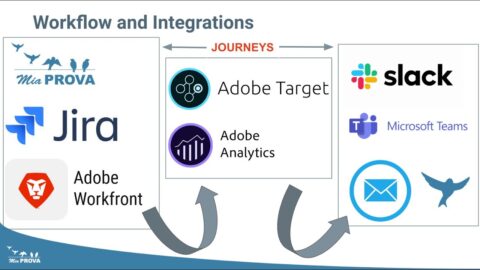
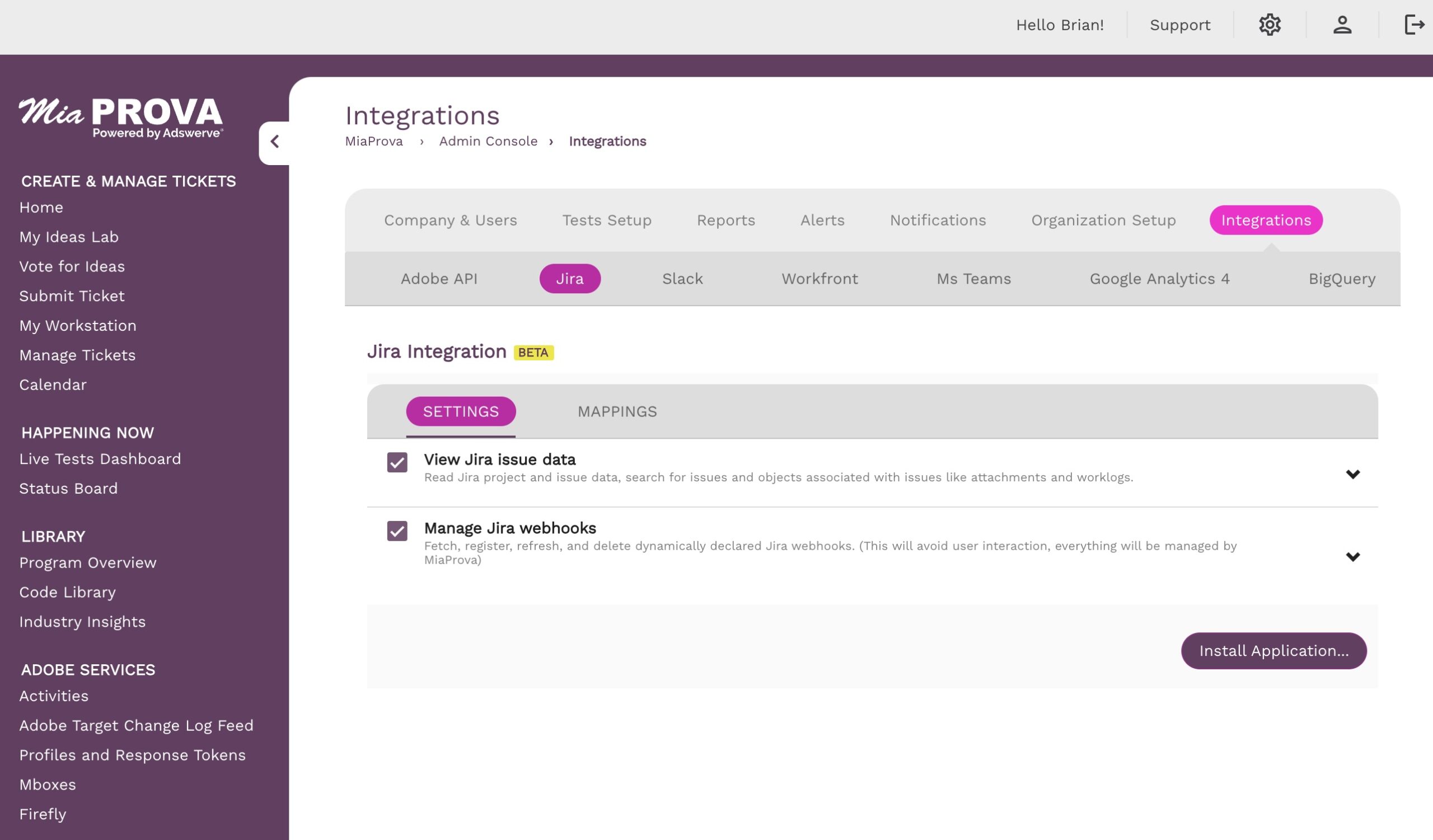
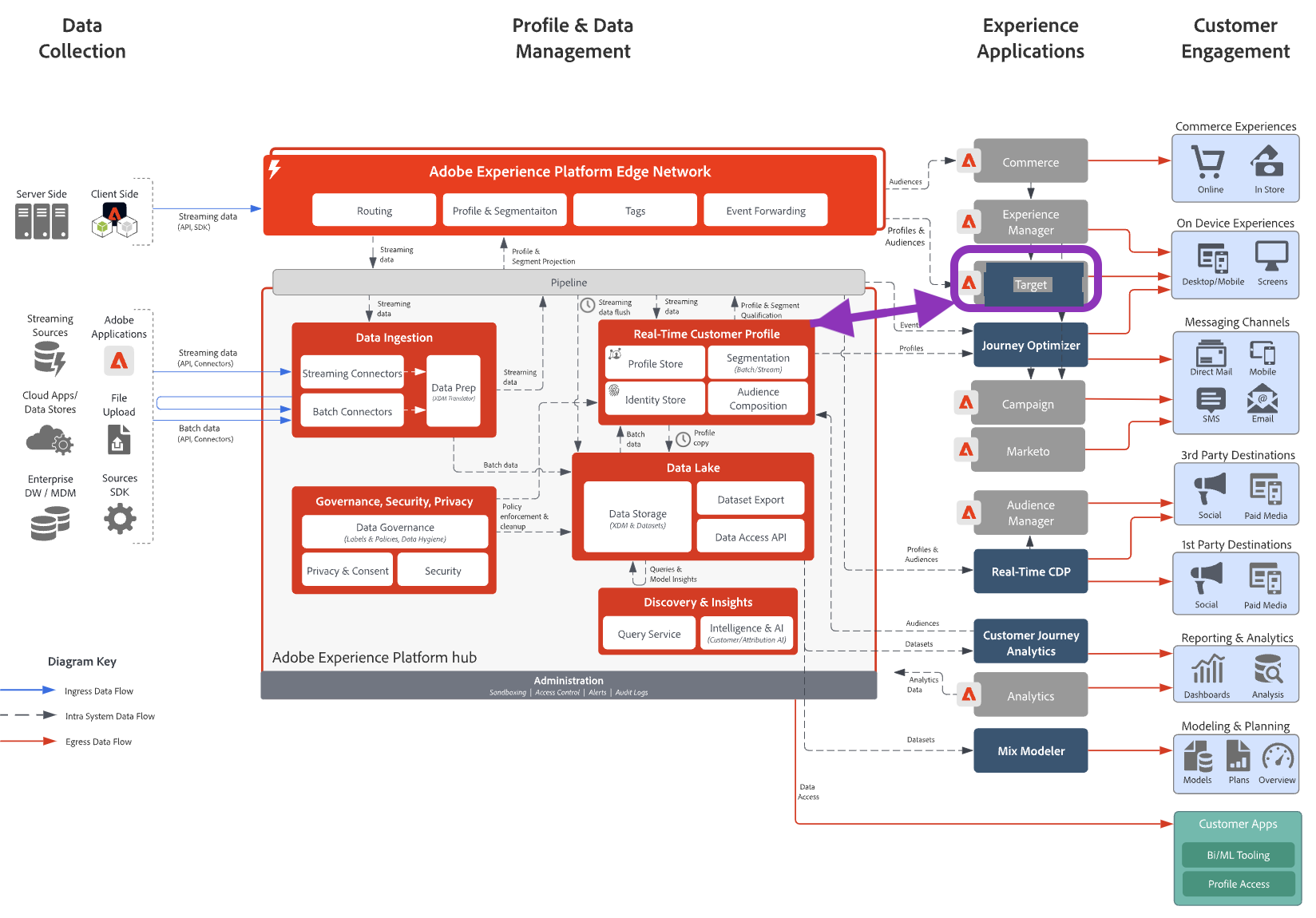
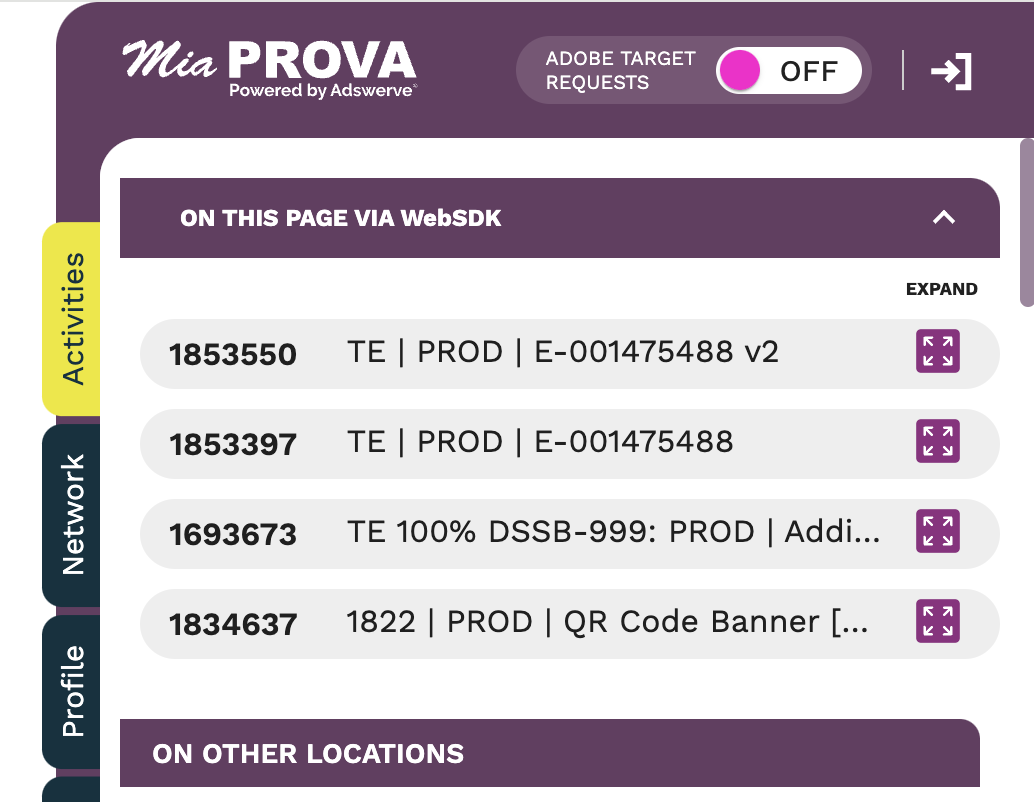


Leave a Reply