MiaProva regularly makes product releases once or twice a month on average. This video outlines some of the updates made this week.
Monday, August 22, 2022 Product Release
– UI updates to the Idea Lab
– Adding Adobe Target Audiences and Adobe Target Offers to Program fields
– Bug Fix: Removed Alerts sent via email from disabled Report Suites
– Various architectural and performance enhancements
– New Filter on Awaiting Summary
– Updates to naming conventions under Notifications
As always, please reach out with any questions and, Customers, if there are features that would be helpful, please let us know at support@miaprova.com
Video Transcripthello very excited to report some
product enhancements that took place
over the weekend and so this video is
for today monday august 22nd 2022.
uh we’ve made some various improvements
in terms of how we’re going to be
rolling out these communications because
we do roll out quite a bit of features a
couple times a month sometimes more than
that we’ve got some really exciting
features coming up that we’re going to
make sure that the our community as well
as the adobe target community are well
aware of here are the updates for this
week
first one ui updates on the ideas lab so
i’m going to be jumping around mia
probably here really quick to show you
this so this is our ideas lab we made
various improvements to make it easier
to kind of prioritize uh different ideas
by labels uh move it over to here to
this kind of pre-test ticket queue so we
made various improvements there we also
fixed a minor css bug in here for uh one
of our clients had a very very lengthy
label name these are different labels
within here
but we also built on making it easier to
create a ticket directly from uh this
idea lab where you just go right in
create a particular ticket the test
hypothesis moves automatically over
there you can also update what program
is being applied that sort of thing
makes it very very easy so that was a
cool enhancement that we rolled out
next we added adobe target audiences and
adobe target offers to program fields so
we’re going to be expanding on our
knowledge library and we’re going to
make it public so so people can learn
more about our
solutions so
on the live dashboard we’ve been doing
this for for several months now we had a
good suggestion from a customer uh to
apply in
audiences and offers so now on our live
dashboard not only do we provide like
that quick insight in terms of how the
test is doing as well as real-time
reporting and a default day over day
graph
of what’s going on um you can see the
audience that’s being used and what mbox
is is is you know using that particular
audience very very similar to the swim
lane management view that is very
popular
but we brought it up on a proactivity
level and what we wanted to do is based
off of customer feedback is give
organizations the ability to manage this
data across their various me approva
programs
for those of you not familiar with
programs mia provo offers lots of
different ways to customize the intake
of the different
test requests that come in
and so organizations will customize this
any which way that they’d like we
provide full functionality based off of
any type of
you know field and field type that you
can imagine so we provide a default
template here mia provo default and that
has it the adobe target audiences as
well as offers but i’ll jump down to a a
different uh ticket that’s or different
program and so you can see some of the
built-in different types within here so
i’ll just add in audiences add in that
field and so you can see we’re quickly
adding it there
i’ll go ahead and quickly add in adobe
target offers which is nice and so
what’s very helpful here especially in
finance
for regulatory reasons they want to keep
track of everything now when they
archive an activity within mia provo uh
along with the data that’ll be a
permanent record created we’ll also
create a record of the audiences that
were being used and any of the offer
code we are we already did this but now
we put this in the ui to make it a
little bit easier for organizations to
manage so simply do that
now whenever that
program is used and tied to an activity
boom it’ll automatically have that data
with it
uh we had a small bug fix uh so mia
prova as you know does a lot of awesome
reporting
and alerts based off of different things
and so
we also allow organizations to limit
what activities show up for management
within mia proba and so you can see here
you can disable certain report suites
especially if all if your a for t
configuration has many report suites
within it um but we were still alerting
for some of the different alerts we we
sent out a couple emails um by way of
our notifications as well as aggregate
alerts when when different things happen
and and some of these were triggered
from activities that were disabled
within mia provo but we were still doing
that back-end alerting so we disabled
that service because it made sense if
you want to disable the service that
means the alerts as well which is cool
uh we also had some various
architectural and performance
enhancements
my engineering team which way smarter
than i can speak to details about that
but i understand they were pretty
significant and they took some time but
uh we’re very very happy with the
outcome of that and
users should see that in the
using the platform as well uh last two
things here uh i’ll actually come with
this one really quick and then jump to
this one at the end because i think this
one’s pretty exciting so um
perfect i’m here so our notifications we
send out notifications based off of
events or alerts or things along those
lines um historically mia provo reported
you know
called its tickets like tests so if you
submit a ticket you’re submitting a test
request if a test request moved to under
development or awaiting summary that was
different events that would happen
um
we had some discussions talked to some
clients so we’ve rebranded that to be
ticket created i think it makes a lot of
sense um you know a ticket was moved to
a submitted state that sort of thing
so we made some updates there uh the
last thing i want to report on very
quickly is
an update to the awaitings final summary
so let me just clear all the filters
here um i should update this we we have
the functionality persist filters that
was recently added uh uh some time ago
uh but on this particular state and you
can actually update and see this state
within here
to do so this is the status board or
kanban board which gives you a wider
view and everything but i’ll jump back
into here
we added this new filter so in this
state this is where those tickets live
when
activities have been recently launched
or there they’ve recently come down or
they they just haven’t been um
the learning hasn’t been applied to it
and so some of our clients had some
backlog uh here you you know with a few
dozen tickets that that haven’t been
archived um and so in talking with them
we wanted to make it easier to filter on
that so activities that are on that or
if activities have recently ended you
might want to prioritize uh working on
uh getting those particular activities
archived uh and then we also have the
ability if there’s no activity that is
paired with it you can easily access
that as well uh which we highlight as
yellow which makes it easier to say okay
these tickets are out there
and they haven’t been associated with a
particular activity at this time so
thank you we’ll have a lot more updates
to come and if there’s any questions let
us know and as always if there’s any
features or functionality to be helpful
certainly let us know we have a feedback
throughout our entire ui thank you
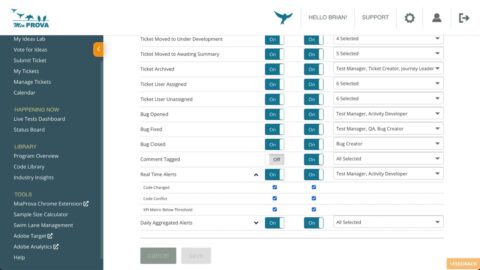
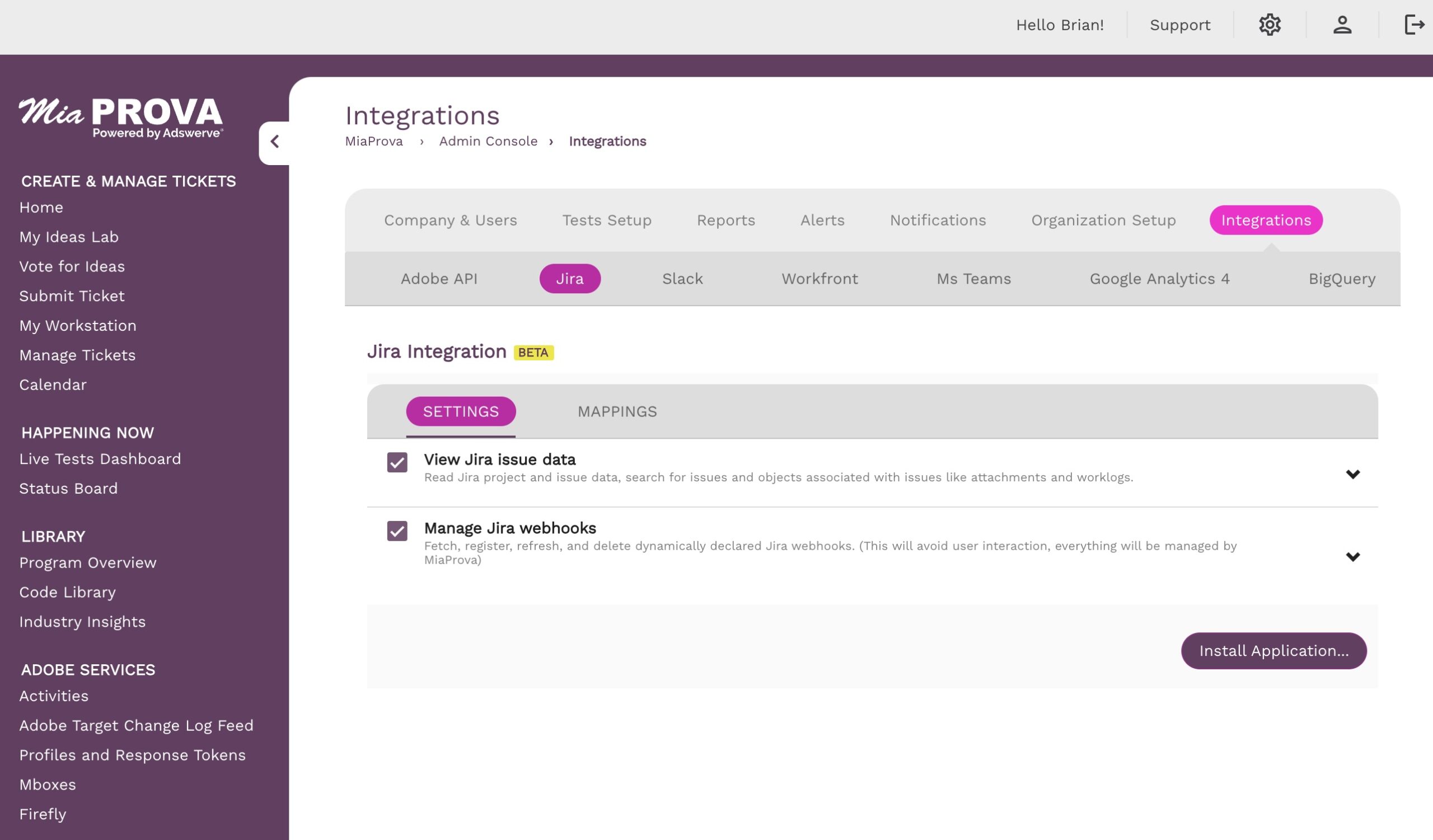
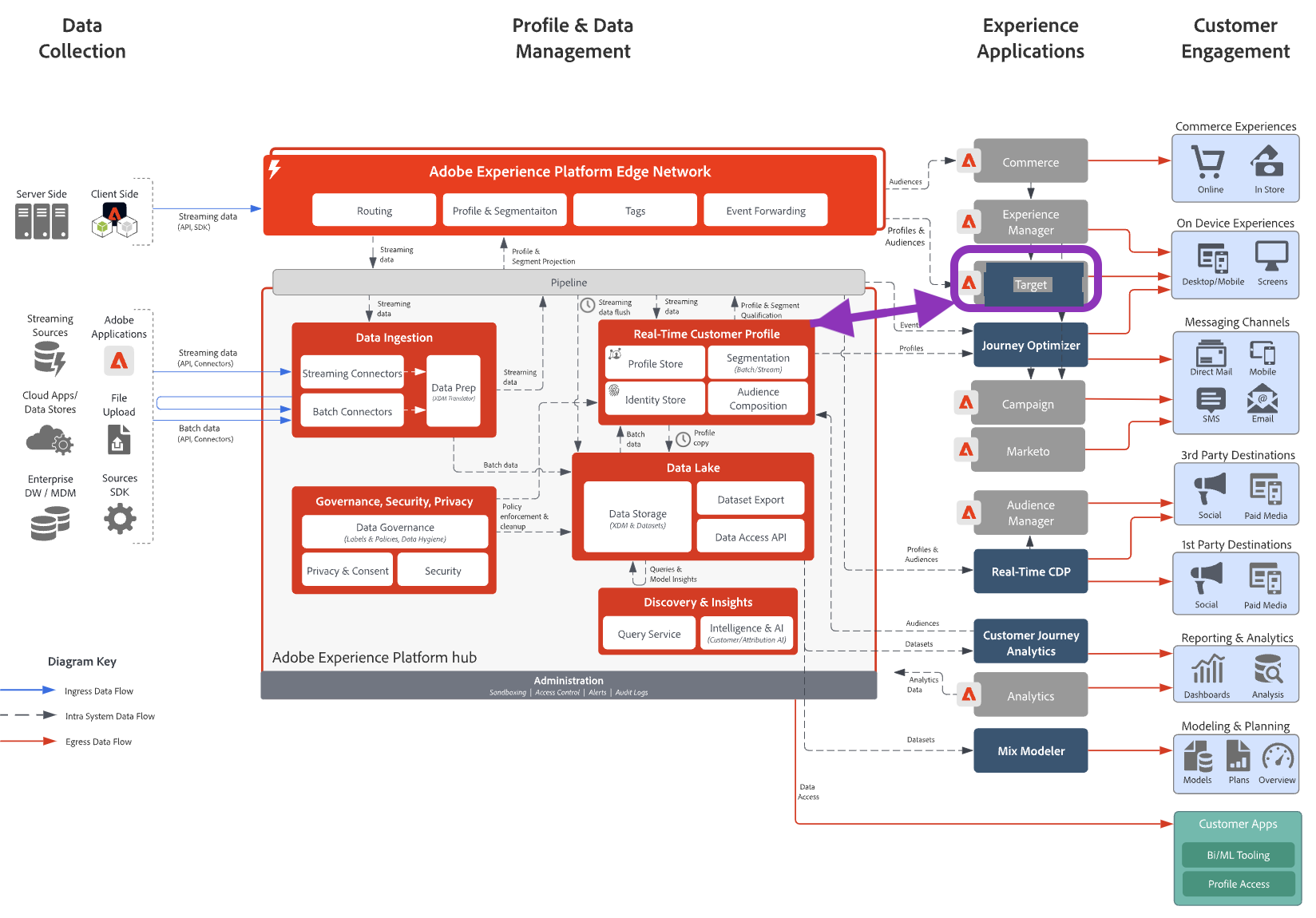
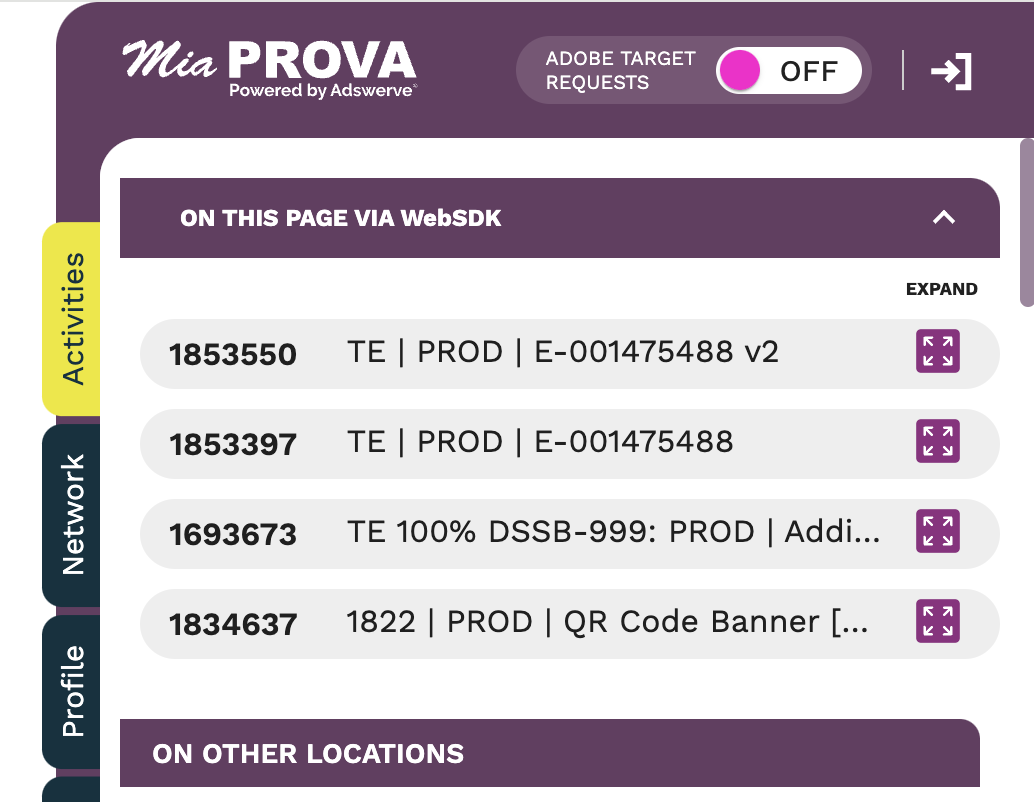


Leave a Reply