MiaProva’s Live Dashboard provides organizations with various tools to manage any Activities in flight. This quick 2-minute video gives you an overview of some of the functionality available here.
Video Transcriptokay here’s a super short and super
sweet uh overview of mia provo’s live
dashboard so
when we connect to adobe io
whether you’re using adobe target or
data that’s going to adobe analytics if
it’s live if it’s in flight we are
automatically importing it here within
mia provo on the live dashboard what i
want to highlight was just some of the
features
that we make available here obviously
you can sort and refine with very
similar
refinements that you have within adobe
target but i also want to kind of
highlight you can sort by obviously last
modified activity id
one thing that we added recently last
year was priority uh the activity
priority which is pretty neat and uh all
of the data whether it’s a for t or non
a for t is in real time you can actually
refresh the data we automatically do a
day over date graph for all the data as
well this is a demo account
but you get a sense of some of the data
that we include we also automatically on
the live dashboard highlight the
audiences that are being used as well as
any alerts
that’s represented here by the
exclamation point as well
and then screenshots are available here
as well but i also want to highlight the
search functionality so not only can you
search by
the activity name the adobe target id
which is this this value here and also
the value that we highlight here in our
chrome extension
this is the activity ids all of these
activities are running here
but you can also search on where the
test is running so for example if test
is running on our home page you can
search and all of the activities that
are running there will quickly and
easily show up you can see it’s part of
the audiences within there you can also
search for any of the offer code that’s
actually being used in any of the
activities so you can see here i’ve got
an alert and all of those are showing up
automatically so pretty cool
functionality but you also can
incorporate any of the custom filters
that any of your mi approval program
tickets
and any of the mia provo metadata such
as the programs the labels uh things
along those lines so that’s it quick
overview in terms of what the live
dashboard is and how it works
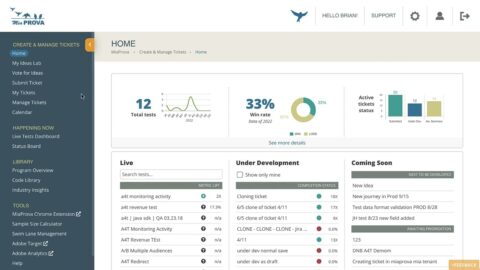
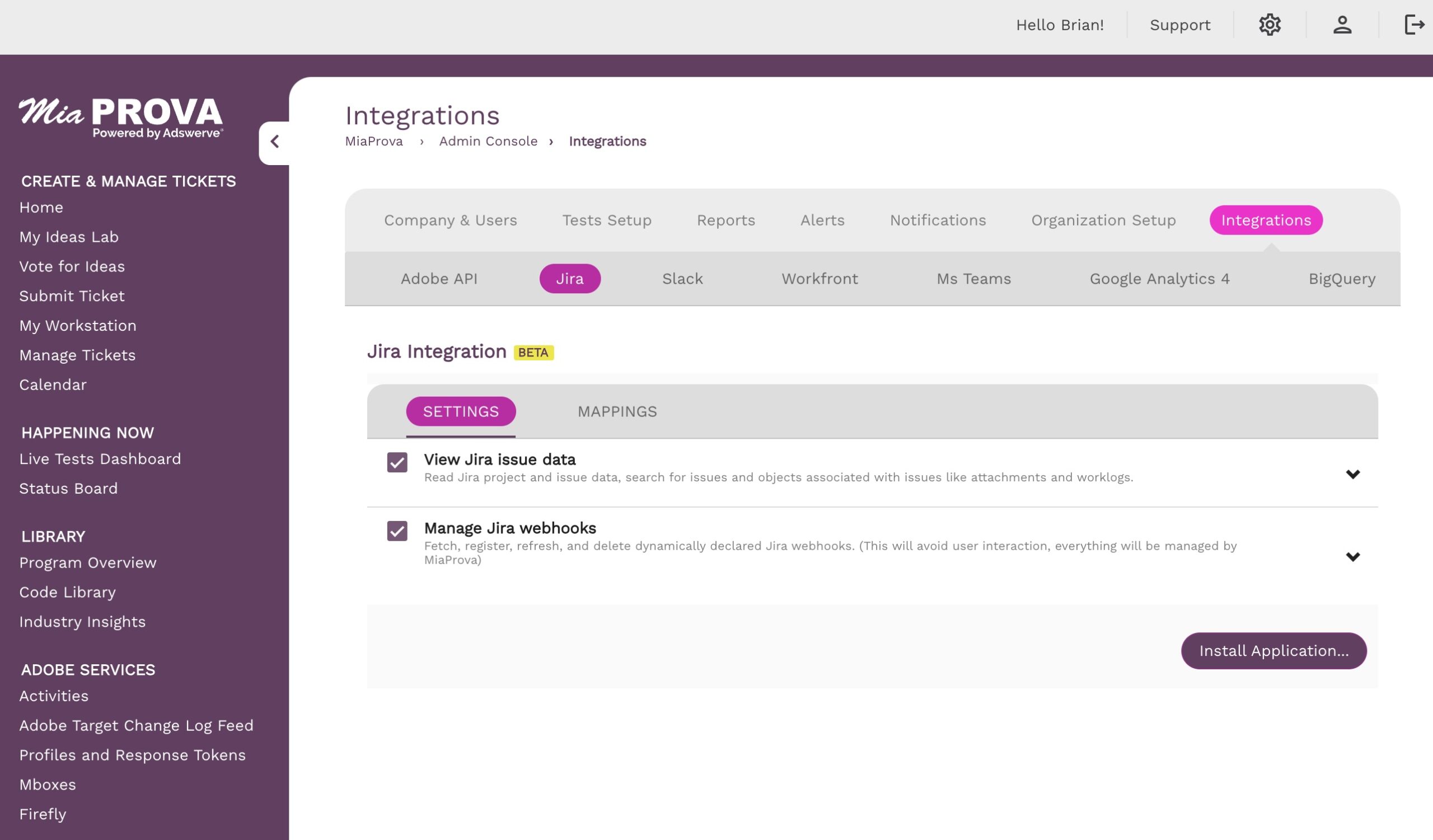
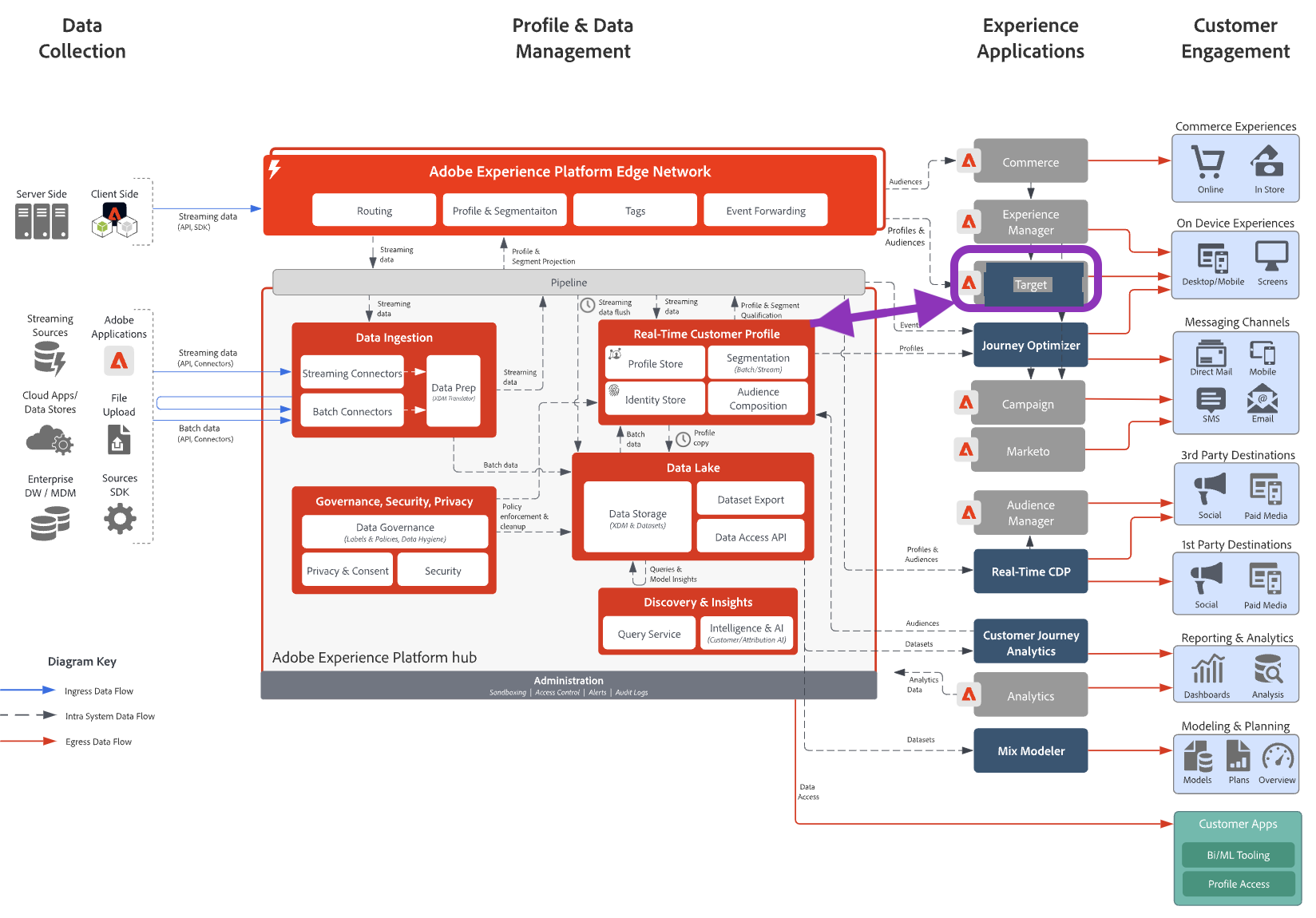
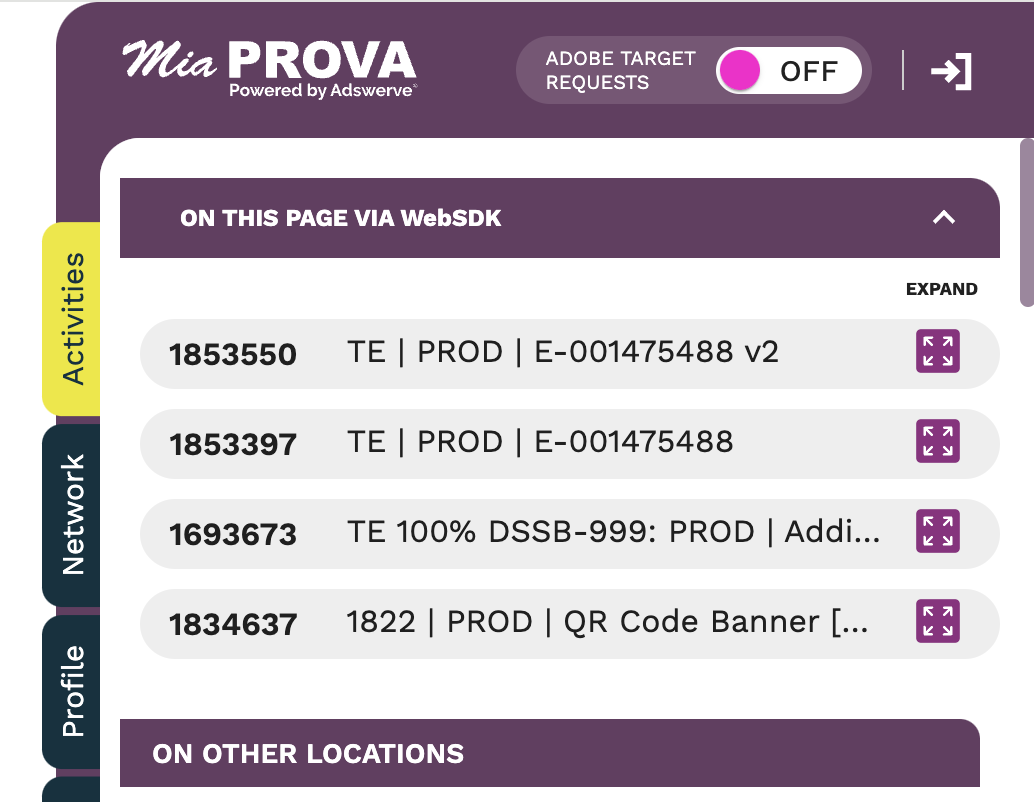


Leave a Reply