We received some great questions from a video we made about the MiaProva Live Dashboard. This video is a response to those questions.
Video Transcriptthe other day i posted a just a real
quick two minute video uh regarding mia
provo’s live dashboard and i got these
uh comment earlier today some some great
questions and i thought it’d be easier
uh to get together a quick video to
address uh each of these great questions
here
so first question uh and thank you for
the comments please hit me up with
questions making videos is now really
easy and i enjoy doing them i can turn
them around pretty quickly so keep keep
stuff like this coming please uh is this
dashboard basically an improved
dashboard or over the native adobe
target one so the video had to do with
the mia provo live dashboard um it’s
different uh the adobe target
activities list page has a list of all
the different activities i’ll quickly go
to it really quick here so adobe target
you go to the activities list page so
here you can see all of the different
activities you can create activities see
by works uh workspace
mia provo what we only do is import any
live activities we want to keep things
short sweet and keep things manageable
and very clean uh the one of the main
points to me of proba is the ability
to add all of these to the knowledge
libraries so we don’t want like poc or
junk activities uh in media provo so
we only deal with live activities
organizations can also add filters
remove report suites uh so all of that
control actually jump over to a
different account here really quick to
show you that this account’s actually
connected to adobe
so within here you can you can control
like not only
what report suites are used for a4t
dimensions but you can configure how you
want the reporting to look this is a
huge thing around our journeys
configuration which i plan to do some
videos hopefully later this week with
that but you can define this how you
want to consume the data we
automatically calculate the a for t
calculations that sort of thing so it is
similar to the adobe dashboard but it’s
only for live activities and the default
view
mia provo also allows on the live
dashboard the ability to quickly add
programs like categorize it because we
provide program analytics like how are
you using adobe target i think adobe
target is probably one of the best
content management systems out there
the
majority of our activities in the me
approval world are not really tasked
with targeted messaging and so we allow
organizations to categorize it and
provide reporting around that as such
um okay the great question uh does the
does it have features like notify when
someone created a new activity
yes absolutely so i’ll jump over to this
account here as well
so these are all the live activities so
just by turning it on in mia prova
or turning it on in adobe target it’ll
show up in mia proba it’ll initially
show up as yellow which means that it
doesn’t have a ticket associated with it
uh green means that it’s met its preset
sample size one of the big things we’re
proud of is our throughput uh we’re able
to look at before mia provo and after
mia provo and because we notify you know
when things have met sample size and
when their statistical confidence uh we
highlight all of that as well you can
see some of the alerts uh within there
as well you can see the audiences you
can see one of our alerts about
performance again all customizable by
journey
um but to the question regarding
notifications yes we uh we have a huge
alerting i’m going to work on a video to
show that because we’ve made some
updates to that these are all the
different alerts that we do and you can
see who can see it by
user role within me at provo but the
outbound notifications are exactly that
so when ideas are added when a ticket’s
been created when it’s ready for qa move
to under submitted all of the typical
workflow including like activities
launching reaching statistical
confidence
you can get them either in slack via
email and based off of different roles
within the appropriate we manage within
here
we also send out real-time alerts when
we detect a change in the code
when the code conflicts with where the
test is running as well as
kpi metrics
but below or above predefined thresholds
in a different part of the ui and then
every day
around three o’clock in the afternoon us
time we send out an aggregate email
about all the different activities and
and how they’re doing uh within mia
provo and then all of that is obviously
reflected uh within the live dashboard
view here as well as the kanban board
where you can see across the various
states where this column here is the
column that gets uh
triggered from adobe where you can see
all the different alerts and all of
those things within there so great
question there
can it raise some kind of alarm if
someone uh adds a new activity without
an end date um yes um
without an end date uh so we highlight
that that’s a great question so
we automatically
we automatically import activities if
they’re live and they don’t meet the
particular thresholds uh but let me jump
over to this account here but this
calendar view
this calendar view is based off of the
activity dates uh configured within the
adobe target activity so
um this first is if there’s got a preset
sample uh preset date which none of my
activities do but the evergreen
activities represent that there’s no uh
end date and so you would see that here
in this particular view of the calendar
um
you can also create a field within the
ticket uh as well but you can see here
the evergreens do not have an end date
um if we also have the under development
period of time which is back to the end
of the under development ticket window
um
so to answer your question you get
visibility into that but we don’t have
an op on alert if it doesn’t have an end
date it’s something we can easily add
though because we have that information
if you needed to be notified
can it map activities to a user yes
absolutely so that’s this is something
that we do so mia provo um the live
dashboard as well as the kanban viewed
and the program overview
it’s all about managing your efforts in
adobe target or data from adobe
analytics and coupling it with your your
organizational metadata so you had a
question about the live dashboard and
who the
um
managing by who who created it so these
are the fields you get from adobe i
highlighted this in the in the original
video about the priority
activity name last modified all that
good stuff these are other things from
adobe whether it’s a for t not a for t
what type of activity is this is mia
prova uh because mia provo allows for
multiple sources to contribute to what
shows up in the live dashboard your
question though about who started it yes
so um all of these activities the ones
that are not yellow
haven’t have a ticket associated with it
and we call those programs so you can
create
any dimension that you want and
customize these any which way that you’d
like we import them from jira we’ve got
a really super awesome integration with
workfront coming that will automatically
import them
but here’s an example of where companies
are including product managers users you
know other different dimensions a lot of
companies are doing like um
idea source so really any organizational
metadata that you’d like to include
including the
creator can absolutely be used you can
filter on it within here you can also
filter on that within the kanban board
across all of the different various
states uh and then you can actually
generate graphs reporting around the um
the count uh of users as as well that
are creating particular activities so uh
thank you rafael good questions if
there’s any more please let me know and
if anyone else has any questions shoot
them my way i’m happy to answer them
right away
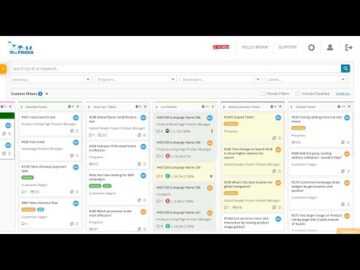
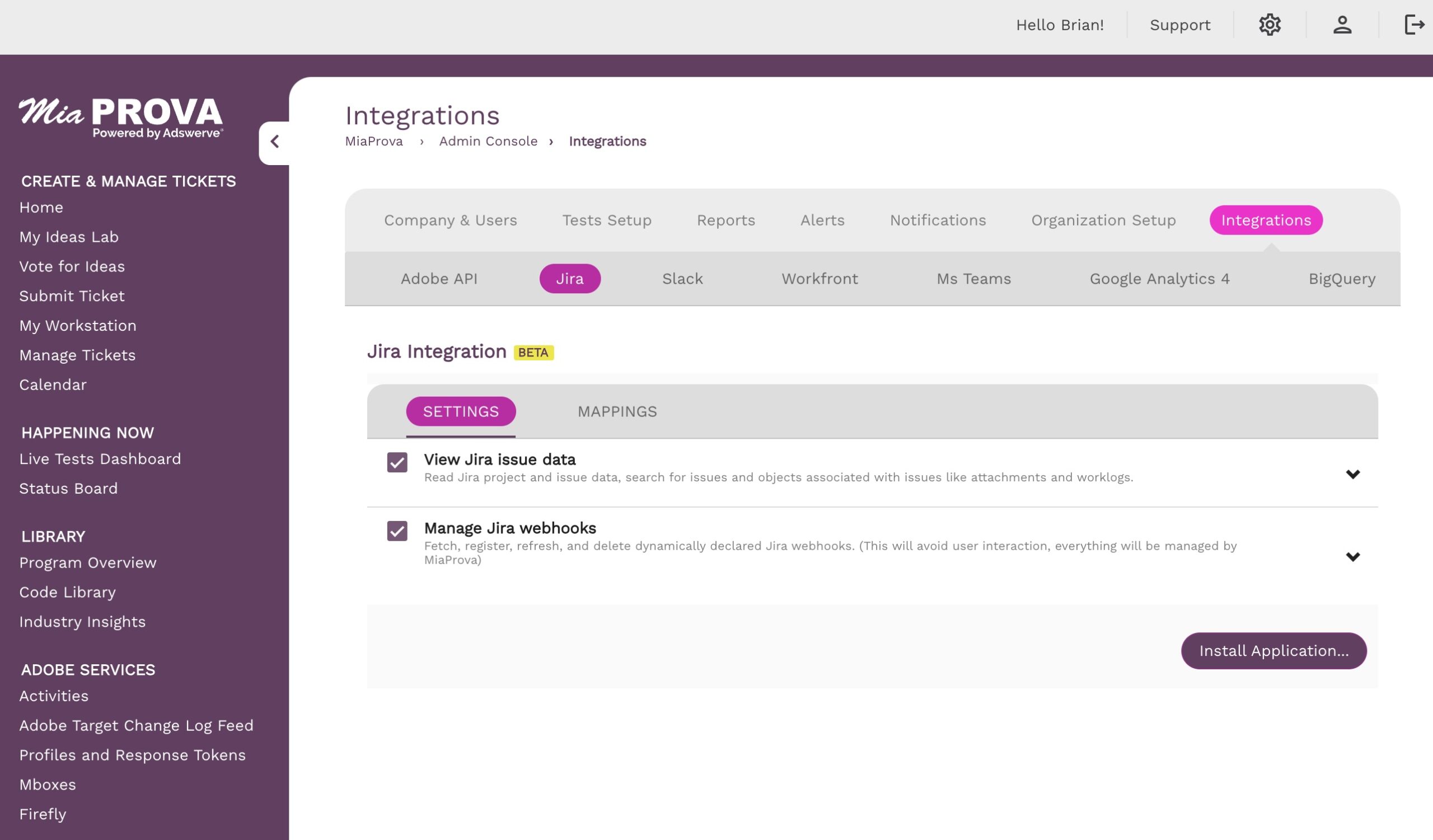
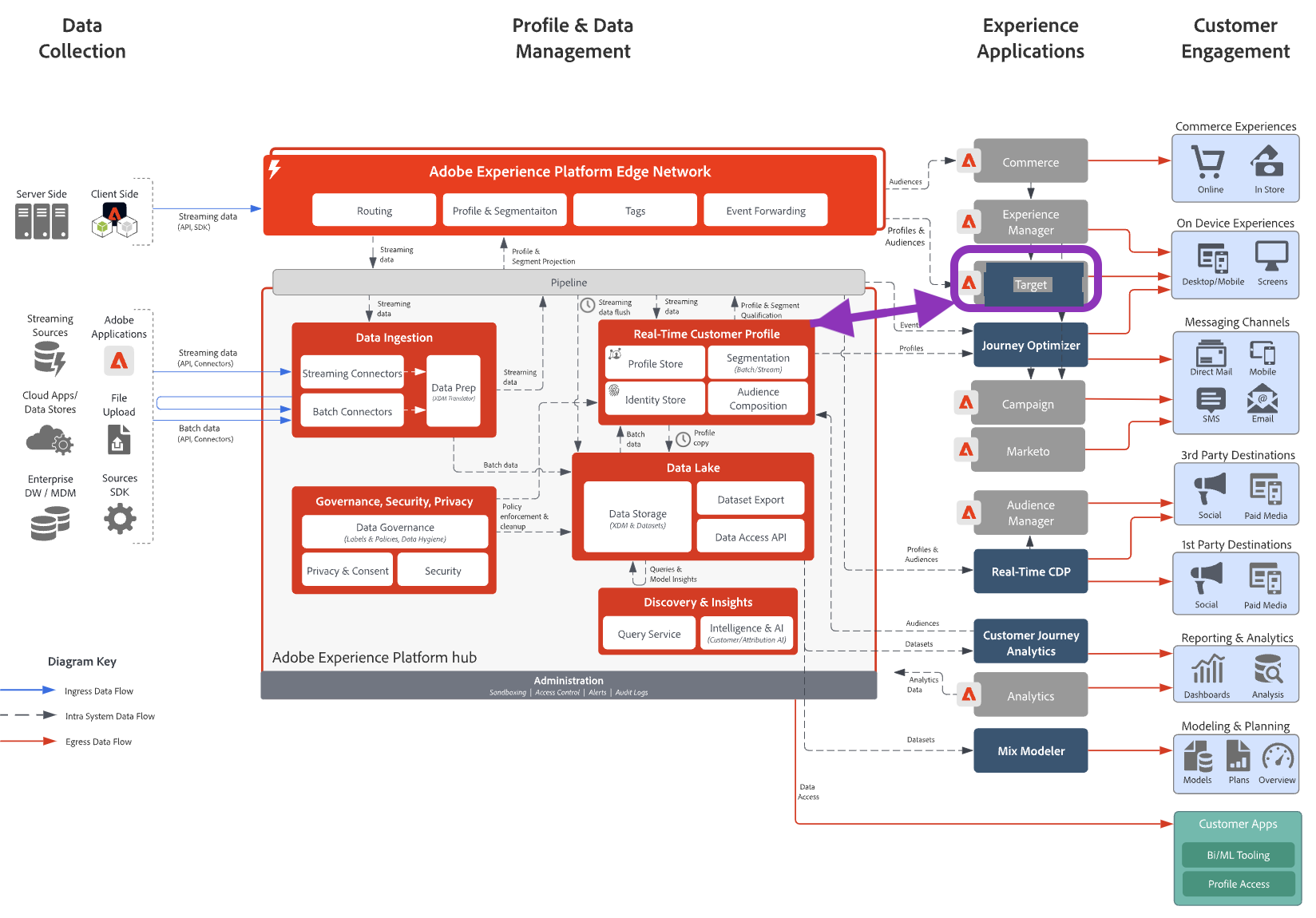
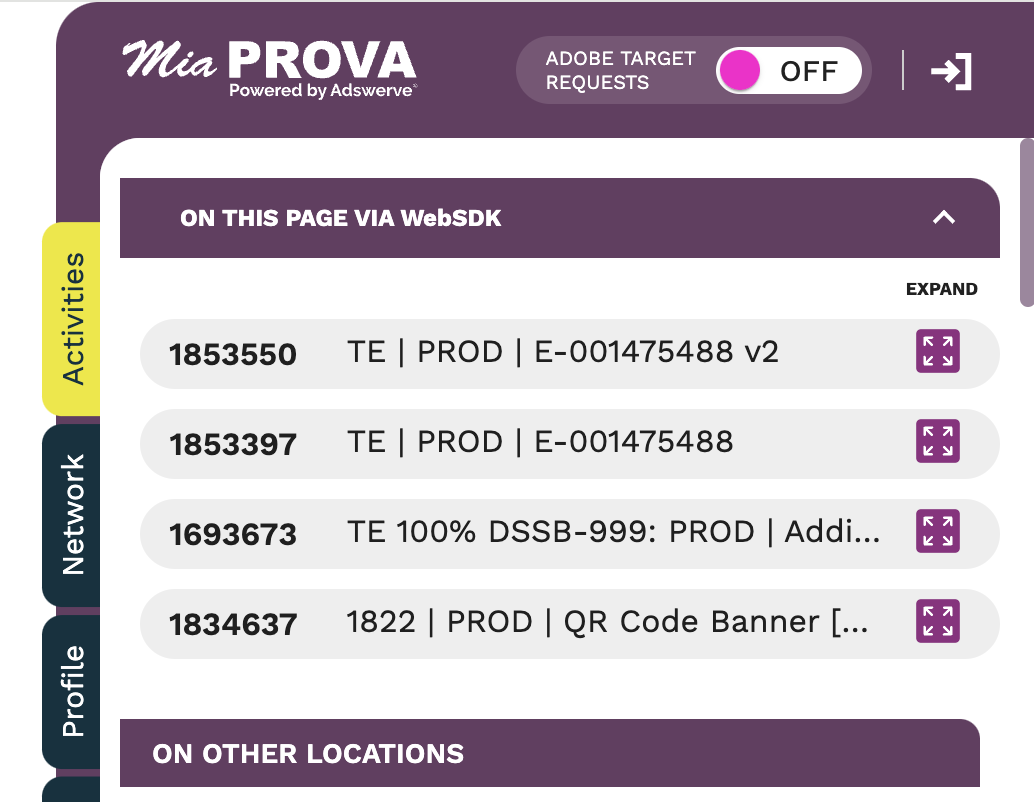


Leave a Reply