Raising functionality awareness with the MiaProva Chrome Extension
Our Chrome Extension (CE) was publicly launched just over three months ago and the adoption and usage has been incredible. If you use Adobe Target, in any capacity, it is definitely worth checking out and this post highlights some of the features and capabilities if you want to learn more about it. At a high level, the CE will make you a much better user of Target and will allow you to get considerably more value from the Adobe Target platform.
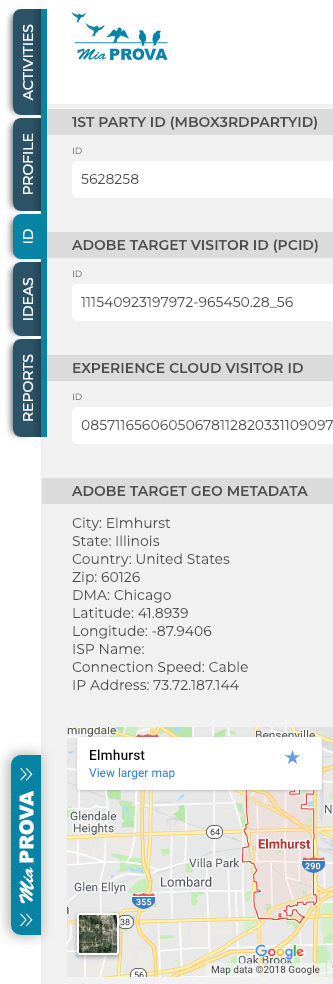
This blog post stems directly from one of the strategic features in the CE: visibility into an organization’s 1st Party ID and all the data that is associated with that ID. Several people have asked me about this 1st Party ID highlighted so prominently within the CE ID tab, so I figured it would be helpful to writeup exactly what it is and how users can leverage it to enhance or augment their testing and personalization efforts.
2nd Party
Adobe Target does an amazing job at providing organizations with the ability to run tests with many different test types. That ability exists because Adobe is providing organizations with a Visitor ID (mboxPCID). That Visitor ID from Adobe has data associated with it such as the type or browser, device, time of day, URL of pages seen, etc… Any and all targeting rules that you use to setup your Activities in Adobe Target uses data that is mapped to that 2nd Party ID (Adobe Target’s ID). Also, important to note that any and all Adobe Target profile attributes and Activity participation is also mapped directly and associated with this 2nd Party ID.
This 2nd Party ID is what the vast majority of Adobe Target users solely rely on. That is 100% totally fine and cool as significant value can be realized with that setup. Adobe Target though, has something that allows users to build on that 2nd Party ID world which enables organizations to center their testing program around their ID – their 1st Party ID vs. just relying on the 2nd Party ID.
Adobe isn’t limiting organizations to operate solely within Adobe’s walled garden but rather, allows the Adobe garden to be rolled up into an organization’s garden (1st Party), giving the organizations garden a higher priority! MiaProva’s CE provides visibility into data from both of these gardens for end users to consume, modify, and even augment all in one nicely laid out location.
1st Party
Facebook (probably not a good example given press as of late), Google, Amazon, Finance, Telco’s, Travel, Retailers with loyalty programs, and countless other business types have their own Visitor ID. I can’t think of a single website or digital property that doesn’t have a Visitor ID. Some optimization teams though, might not have visibility into exactly what it is and how to get it but that is another topic. Trust that there is an ID managed by your company on the site and that there is data associated with it. Heck – many organizations have several Visitors IDs that they manage.
When you sign in or authenticate with whatever login ID that you have (email address, cell phone number, etc….) you are then becoming known to the organization which allows an ID to be created and data to be associated with it. That data can and should be part of your optimization and personalization efforts. Retailers have all that incredible loyalty data, Finance has credit scores, transaction history, Telco’s has phone upgrade data and countless other items, and Publishers has consumer behavior. The opportunities are endless.
That same ID, an organizations 1st Party ID – can be easily shared to Adobe Target. In fact, if you have an ID like this on your digital properties (you all do:), you should absolutely share this with Adobe Target as it costs you nothing and opens the door to a whole new level of strategic testing. Once this 1st Party ID is shared with Adobe Target that opens the door for the organization to shift the mindset of their personalization efforts around their data and their data lakes versus having to rely solely on data other parties collect or don’t collect. This move alone is symbolic for many reasons as it allows the organization to unify around the broader internal understanding of who a visitor is.
Adobe Target and Visitor ID’s
The image to the right is from the ID tab of our CE. It is this tab and the content within it that has lead to so many inquiries around what this 1st Party ID is why it is blank (not many Adobe Target users have this in place so we purposely left it blank if we don’t see a value). In this image the value is 5628258 as that is what we are telling Adobe Target it is.
The Adobe Target Visitor ID value in the image is the ID that Adobe sets and manages. This is a 2nd Party ID from your organizations perspective and this ID is for Adobe Target.
The Experience Cloud Visitor ID (formally the Marketing Cloud ID and still that in some documentation) is another 2nd Party ID that Adobe provides and this ID is shared with both Analytics and Target as well as Audience Manager. This ID is what enables A4T if your organization uses that. And coincidentally, this ID, by way of Audience Manager, opens your testing program to 3rd Party ID’s and all the data associated with those data providers! Fun world to live in when you have a 1st Party, 2nd Party, and 3rd Party ID’s working together
mbox3rdPartyId
To enjoy the world of both 1st Party and 2nd Party data, a very minor addition or tweak to your current implementation must take place. This tweak works with all versions of Target, whether you use mbox.js or at.js. If you leverage tag management tools for your management of Adobe Target, this should take just a few minutes.
Essentially, we need to add a new parameter to your Adobe Target call. This parameter has to called ‘mbox3rdPartyId’ and you would pass to it your 1st Party ID value. Below is how it be done with at.js using the targetPageParams function (has to be called before at.js). You would replace “<%:1stPartyID%>” with your server side variable that represents your 1st Party ID.
function targetPageParams() {
return 'mbox3rdPartyId=<%:1stPartyID%>;';
}In the image below, I highlight what it looks like by way of the MiaProva CE. In the Activities tab, users can click on an active Activity and this allows them to view the mbox parameters being passed to Adobe Target.
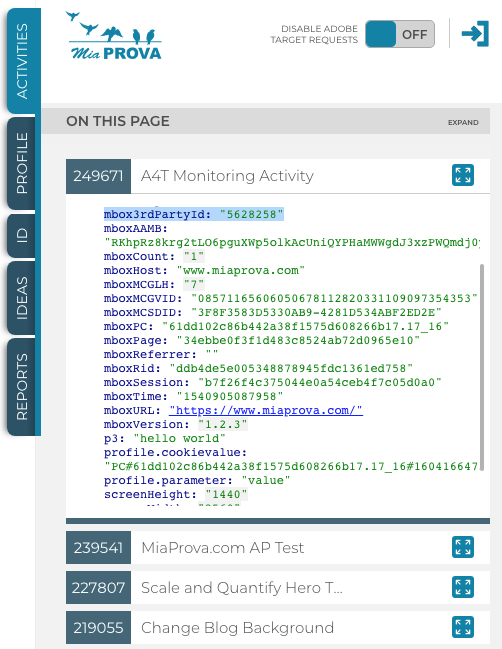
Once this special parameter is passed to Adobe Target, the 1st Party ID is then married to the Adobe Target 2nd Party ID.
Awesomeness
When this marriage has taken place, organizations should look at the various data points available and establish some strategies around how best to make use of it. Because of how easy it is technically to marry these ID’s (literally 5 minutes of work:), organizations typically learn about the capability of using 1st Party ID data and immediately put it in place immediately before laying out strategies.
The strategy work can typically be a big process in and of itself and will likely involve many meetings with various groups to outline ways to make use of this data with a testing mindset. Lots of opportunity and if one wants to just jump into the deep end immediately to see what 1st Party ID data is impacting consumer behavior, one might want to leverage Automated Personalization as an Activity Type. That Activity type makes use of 1st and 2nd Party ID data when making decisioning. I often see 1st Party ID data bubble its way up to the top and surprise end users as to what data is impacting model based decisioning.
Once strategies have been laid out we have to move on how best to get this rich data over to Target. This data can be communicated client side or server side. Where the data lives often determines the communication path. Personally, I find using the APIs to be the easiest as they are straight-forward and you can do up to 500,000 rows in a single upload. Here is the documentation on this approach.
Considerations
When this ID is in place, it takes the higher priority from Adobe. For one thing, this ID enables cross device test coordination. This is HUGE. So, for example, I get Experience C when at my work computer in the office. When I come home and use my iPad, if this same ‘mbox3rdPartyId’ is seen again, I am automatically put back into what I was originally given. This is a massive component and will help with your current testing program and results even if you have no 1st Party data.
Because of this cross device coordination of test or Activity experiences, QA’ing can be tough for end users because Adobe Target will automatically remember what Activity and Experiences were associated with that ID. End users can clear their cookies until they are blue in the face and Adobe will automatically show the same Experience. Keep this in mind as you setup tests. Having extra 1st Party ID’s will be very helpful in this instance.

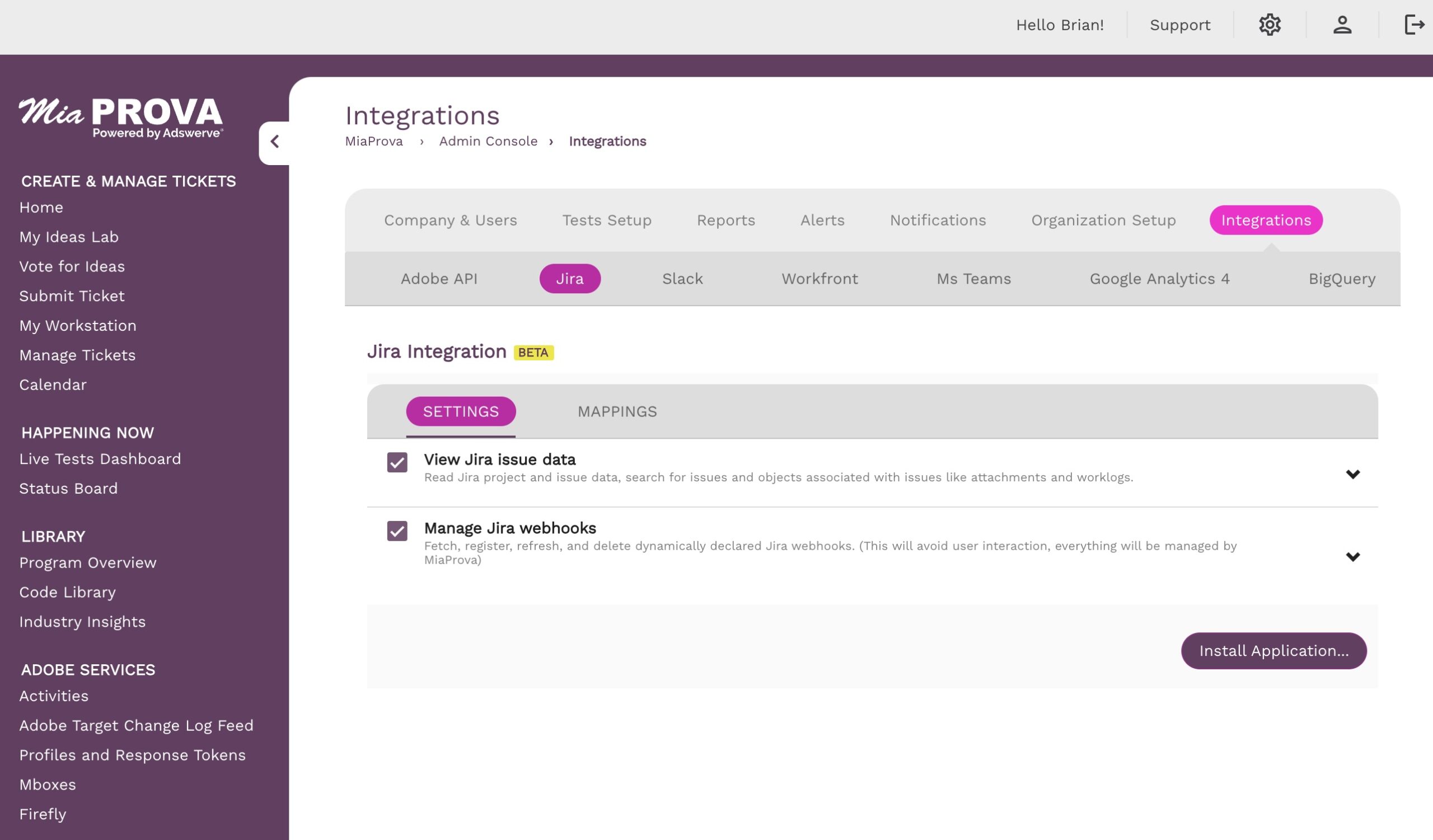
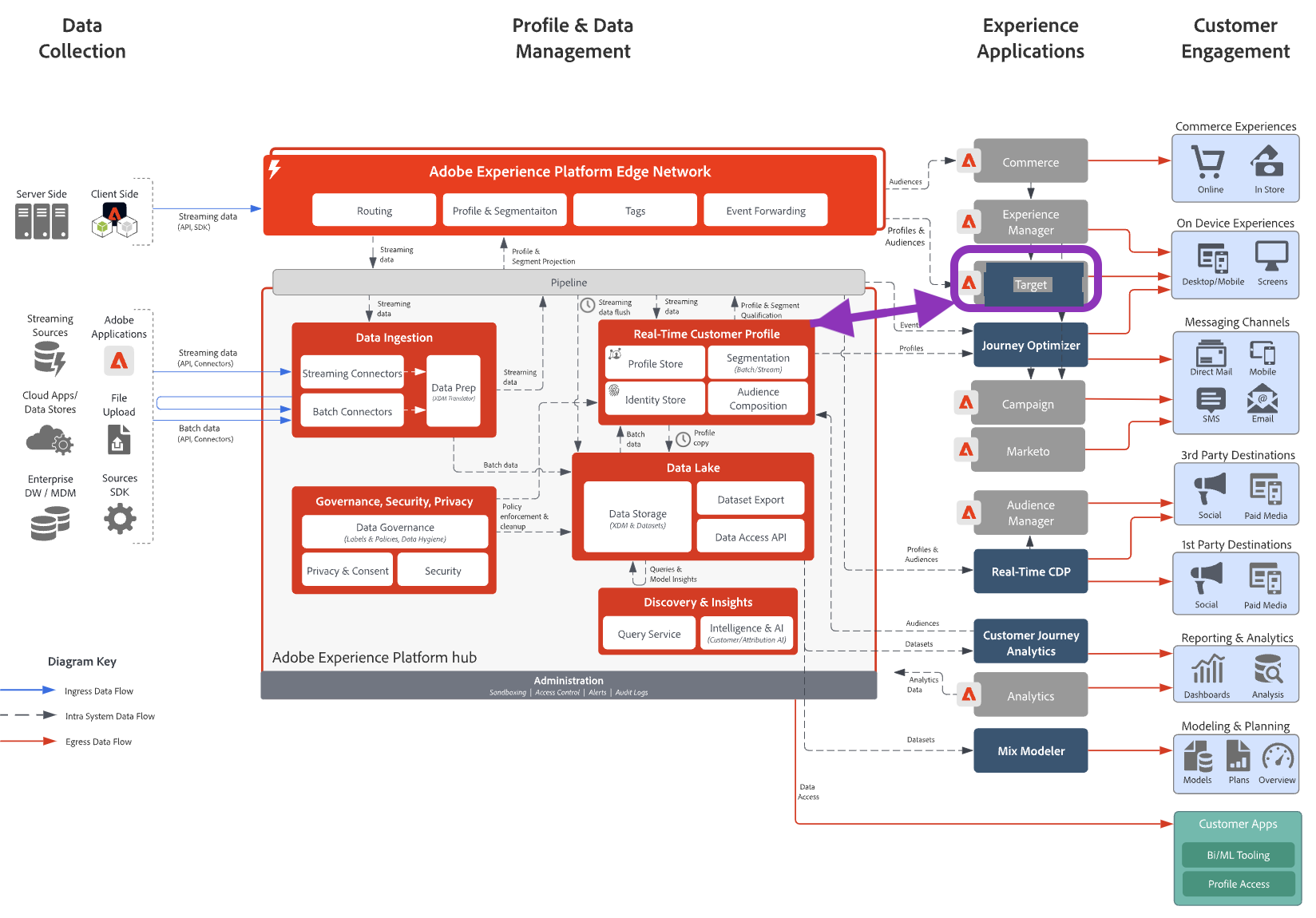
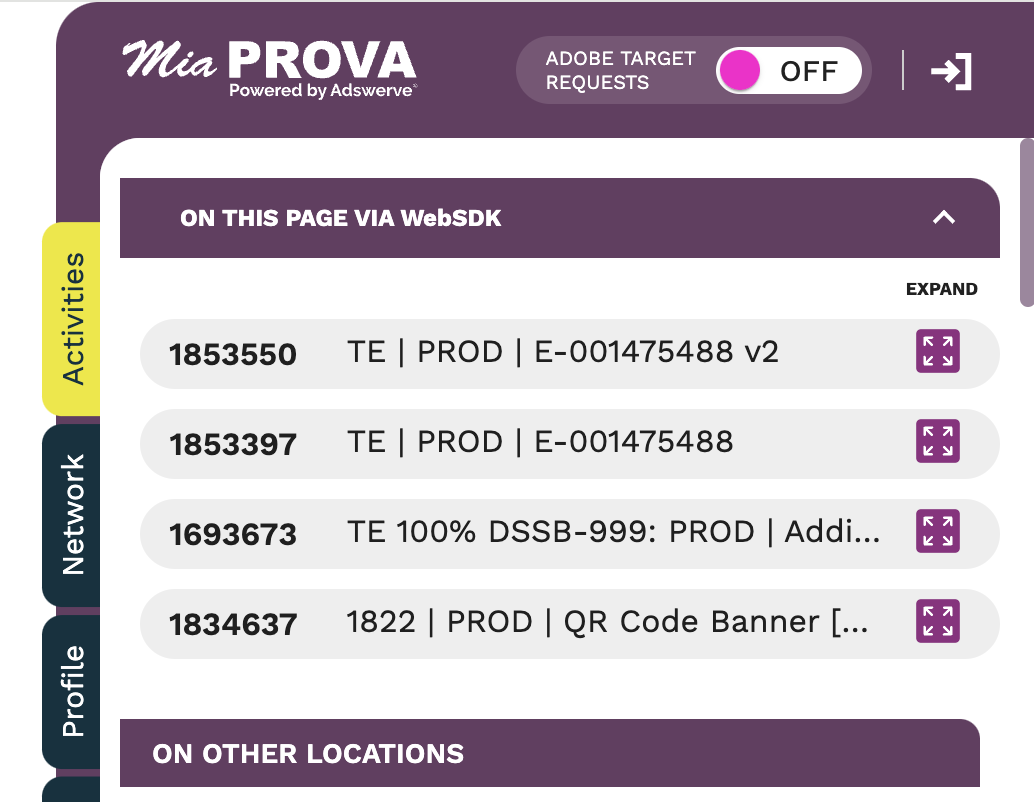


Leave a Reply