This week, we had a client reach out to us with an interesting use case with one of their Activities in Adobe Target.
The Activity was a test in their cart targeted to visitors who were making their third visit to that location. Adobe Target profiles easily support targeting such an audience but the Analysts needed to only count purchases if they happened during the same session as that third visit.
This video highlights how you can use Adobe Target ‘events’ and data like Profile Attributes as Activity Goals and still have the data in Adobe Analytics via A4T.
hello so i’ve got a pretty cool use case
here a client of ours was asking us
about a specific situation a specific
business requirement and how to approach
it
so it’s like oh wow this is a wonderful
example of activity conversions
which we we get a lot of questions about
and and so here here’s a really cool use
case let me outline it for you so
the requirement is to create an audience
that starts incrementing visits
to the cart starting today so it’s brand
new audience it’s it’s not something we
we can bring in legacy visits to from
adobe analytics and share to the
experience cloud and i should have
prefaced this is for a test that they
want to run via adobe target
on the third visit to the cart they need
to show a promo code but only on the
third visit
fourth fifth sixth whatever other visit
only the third visit is to get this
particular promo code i think there is
some data behind the decision for the
third visit
but that wasn’t shared with me so
they also want to only count purchases
made from those visitors when their
virtual was made during that third visit
to the cart if someone came to the cart
on their third visit
adobe target would
put them and show them the promo code
these these folks big users of of a for
t
um they don’t want to see and use the
purchase event in in analytics because
it wouldn’t have the definition
associated from adobe target in terms of
the third visit
so the fourth requirement is to get this
data to get this success event into
adobe
analytics so they can do deeper analyses
apply their segmentation and all the
rich stuff that they do within that
particular world
so this is very doable this is a
wonderful example of taking a success
event from adobe target and giving it
over to adobe analytics to do the deep
diving so first things first in order to
uh
to create this required we’re going to
use the target profile
a wonderful little tool it’s the cdp
before cdp’s were a thing
so
we go into adobe target uh we go under
audiences and i went ahead and i created
this particular script already
so there it is cart visit to anonymize
the company i change the domain
but essentially what happens is anytime
this
url is seen it’s going to grab the
session value which is a
adobe manages it and compares it against
the the last one which is nice it’s a
wonderful way to increment visits
and so this this works good this handles
uh requirement one creating an audience
from from day x
uh based off of certain behaviors
so now we’ll go about kind of creating
this test i’ll go ahead and create this
test in target just to show you how this
all kind of comes together so
come over to here let’s just do an a b
test i’ll use form to be quick
to do next
so let’s just use target global mbox
now what i want to do is i want to limit
this to the cart so let’s uh
the cart but also uh the the third visit
i can combine it the next step but as a
best practice you should you should
location specific stuff here targeting
is more audience related even though the
cart page
is audience and uh but it’s better to
think this let me just rename this
card uh activity
conversions
demo
so we’re going to come in here add in
audience requirements let me just create
a
car page
site pages current page
url
a lot of companies are passing uh adobe
analytics page names it’s a wonderful
best practice i would encourage that
you’d be able to can use that definition
under custom and be able to use that as
an inbox parameter but this for demo
purposes let’s say that’s the cart page
boom cart page has been added okay i’ll
leave that i’m not going to sign an
offer but this would be the promo code
for people that come on their third
visit you can add in multiple
experiences what have you
next uh this would be your
cart visit behavior so what we want to
do is create audience so this will be
third visit to cart
target definition of visit since it’s
becoming from the target profile
okay we’ll go to visit a profile because
it’s a visitor profile attribute and we
will change this to cart visit not
contains
we’re going to do equals and i have it
the profile script it’s not going to be
3.0 it’s going to be 3 exactly 3.
and so this will make sure that this
didn’t get
will not show the promo code to people
who have visits greater than three or
less than three
so boom
first the location of the experience the
audience of the experience next i’m come
over here
and then you’ll remember the a for t was
a requirement so we’re going to choose
analytics
you will choose our
report suite in adobe analytics okay so
now
this is where
we’re satisfying this requirement okay
keep in mind they they
we we want to only count conversions
that happen
when it was happened during
the visitors
third visit to the cart so the same
session of that third cart visit here’s
how we’ll do this
so go back to target
so what we want to do
if i were to choose analytics metrics
you certainly want that would work but
they wouldn’t satisfy this case
for those companies that are using
heavy users of a4t this is kind of
this is helpful to see reporting in
adobe and adobe target
but you get a bonus metric this
conversion is adobe target data so i can
suit view to page which is nice i can
put the order thank you page but that
wouldn’t satisfy the requirement for the
third visit um and there’s nothing here
to kind of help me refine that
um
clicked in mbox this is a wonderful tool
um very popular for um
for visual editor uh driven campaigns uh
but for this case i’m gonna use target
global mbox i’m gonna do target global
inbox
now i’m gonna add in a requirement add
in audience targeting so what i’m going
to do here
is create a condition
that say only count conversions
uh on that third visit to the card so
first thing i need to do is i got to
create like an order thank you page
order think you page do to do
again we would you
friendly little tip here
pass the analytics page name to the
target global inbox that would be
available here let’s just do this
current page
url
contains
let’s just say
thank you dot html
it’s not a real page
for demo okay so i created the order
thank you page
so now what i’m going to do is combine
multiple audiences i’m going to combine
the order thank you page
i’m going to combine the third visit to
the cart
so and then i’ll save this
i’ll select it and hit done
so now this success event let me uh let
me rename this it won’t matter for
analysis just say
purchase on third card visit
oh running out of characters
cart
visit okay
so now um this is like this bonus
success event so i’m gonna simply hit
save and close
i’m not going to turn this on because uh
actually
no i’m not i actually don’t have offer
so i could turn it on um
so i could turn on no harm because
there’s just default content it’ll just
show
uh
so now the activity is live
and so within the reporting it’s a for t
so it’ll take a while to show data
within here i don’t think it’ll be yeah
so it’s not available just yet
but to
let’s just call this
a test within so this now we’re into
analytics
so organizations will have all of their
metrics and all that wonderful stuff as
well
but to get this metric this goal that we
configured here
this is an adobe target driven goal it
would show up in analytics workspace as
activity conversions
and this is applicable to any of your
activities that are running an adobe
target
now you can’t simply just drag over
activity conversions and call it a day
you’ve got to come into here and you’ve
got to adjust the attribution model you
have to change this to same touch
same touch and hit apply
boom you’re done
so what this organization will now be
able to do
is exactly what they wanted
to be able to see in adobe analytics
a success event based off an adobe
target definition of a success event so
really freaking cool wonderful way for
adobe target and adobe analytics to work
together server-side to pass that
information along so
And screenshots of the “Primary Goal Configuration” to automate the flow of this data into Analytics:
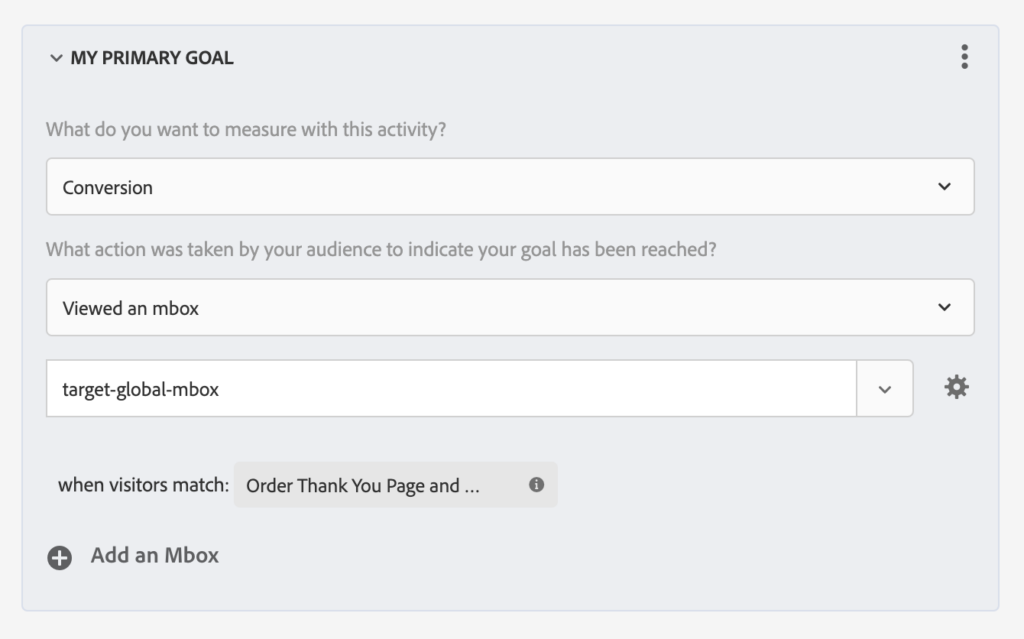
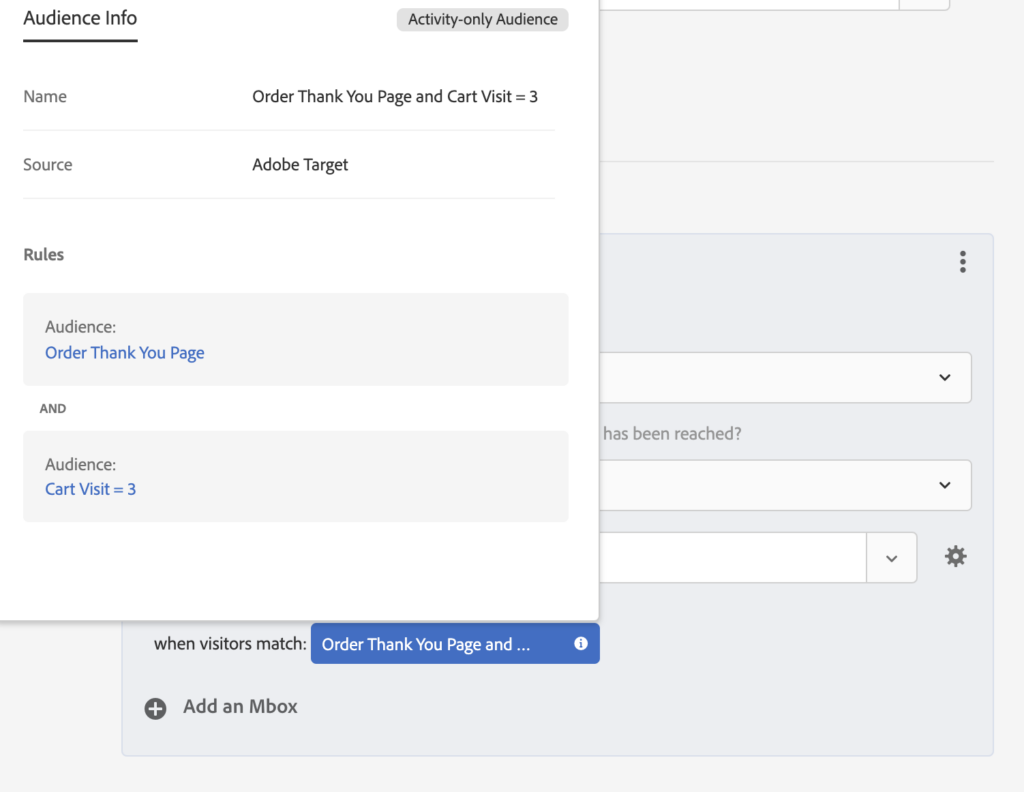
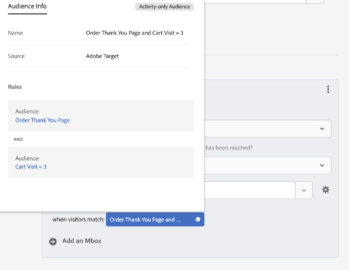
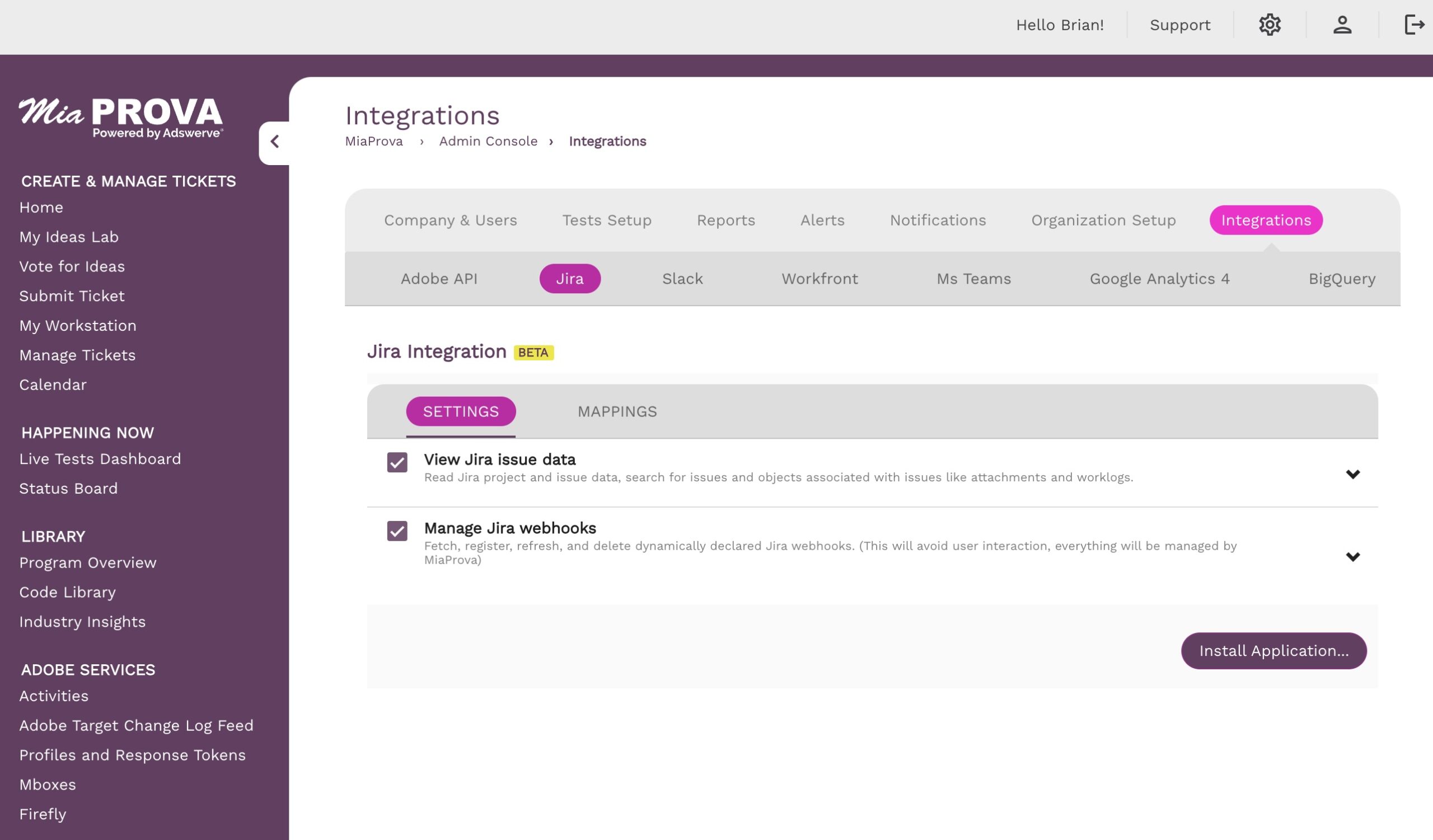
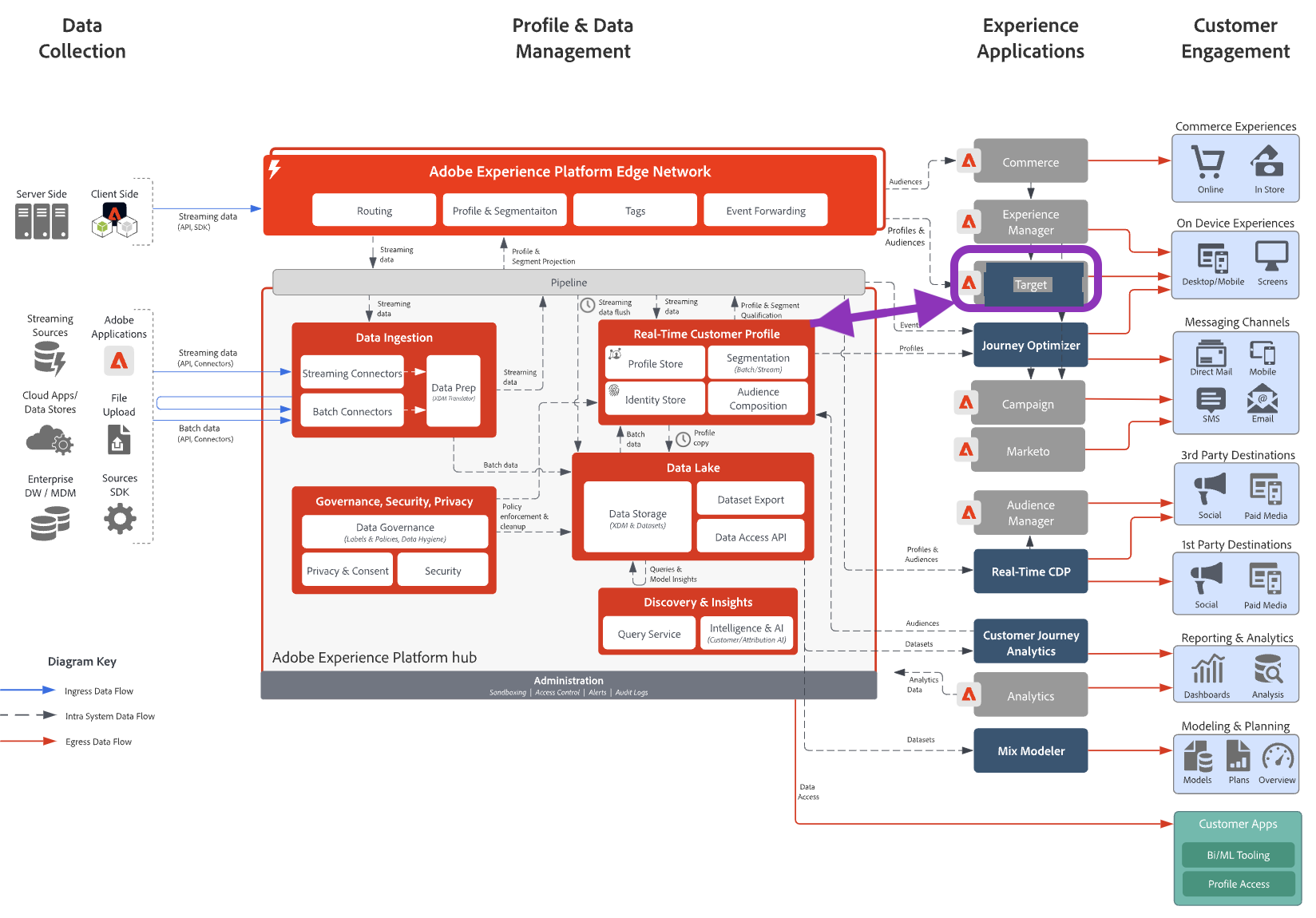
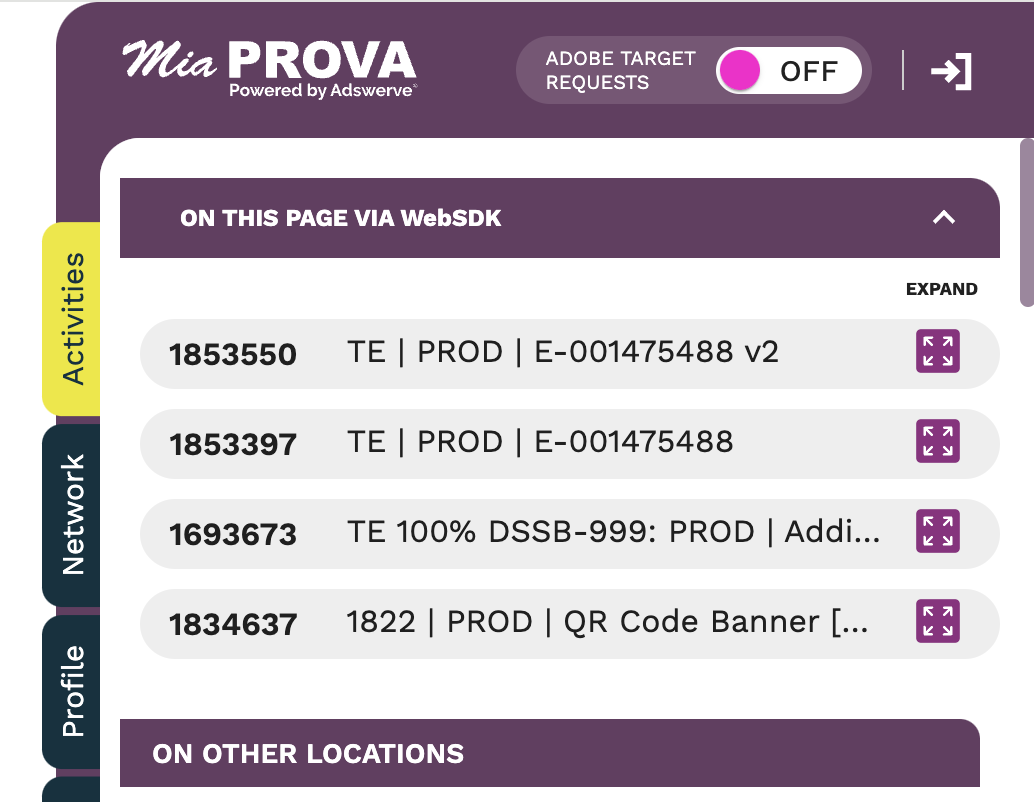


Leave a Reply