The Adobe Analytic’s Product team had a pretty significant product release last week that will be greatly appreciated by the A4T and the MiaProva communities. The issue regarding inflated values for Adobe Target Activity Impressions and more importantly, Adobe Target Activity Conversions has been resolved. This will significantly enhance the value A4T brings to Adobe Target users and help Adobe Target users see the power of Activity Conversions – an Adobe Target Metric in Adobe Analytics.
I suspect some background might help here. In this world of A4T, end-users of Adobe Target could go into Analytics Workspace and classic Analytics Reports and dig into their test results and mine for nuggets of gold. Below is an example of such a report – a Workspace freeform table with the Adobe Target tests being the dimension.
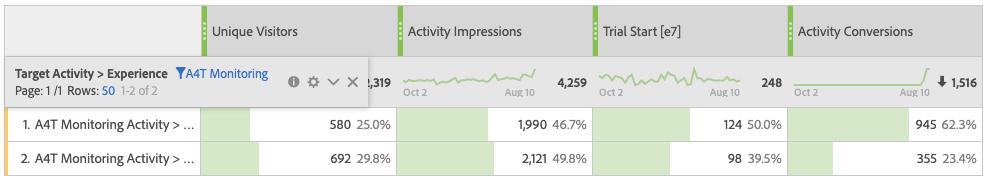
Up until last week, the Activity Impression and more importantly, the Activity Conversion counts above were inflated in Workspace and via the API (how MiaProva works:). These values are correct in classic Adobe Analytics Reports and in Adobe Target as seen here:
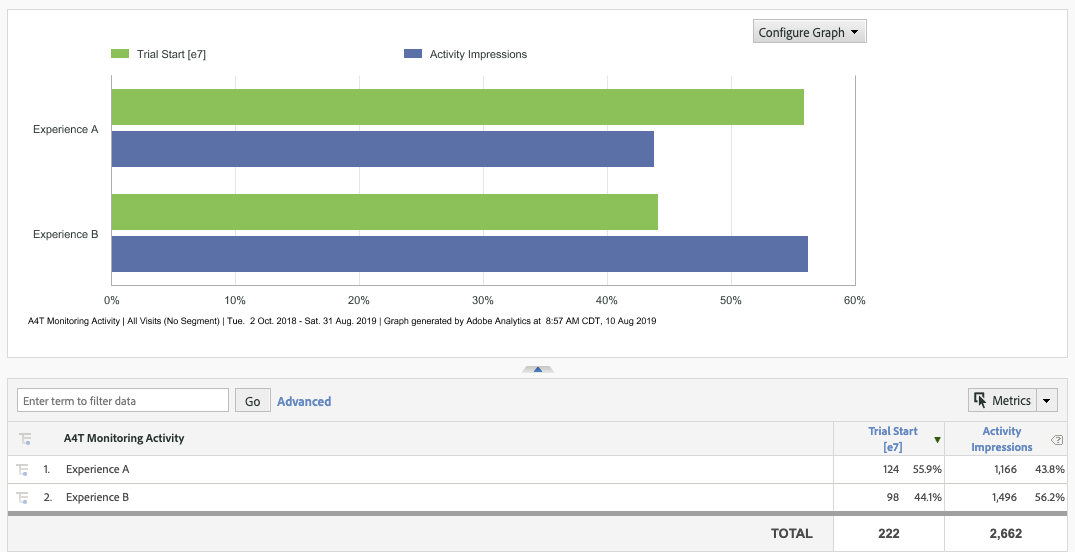
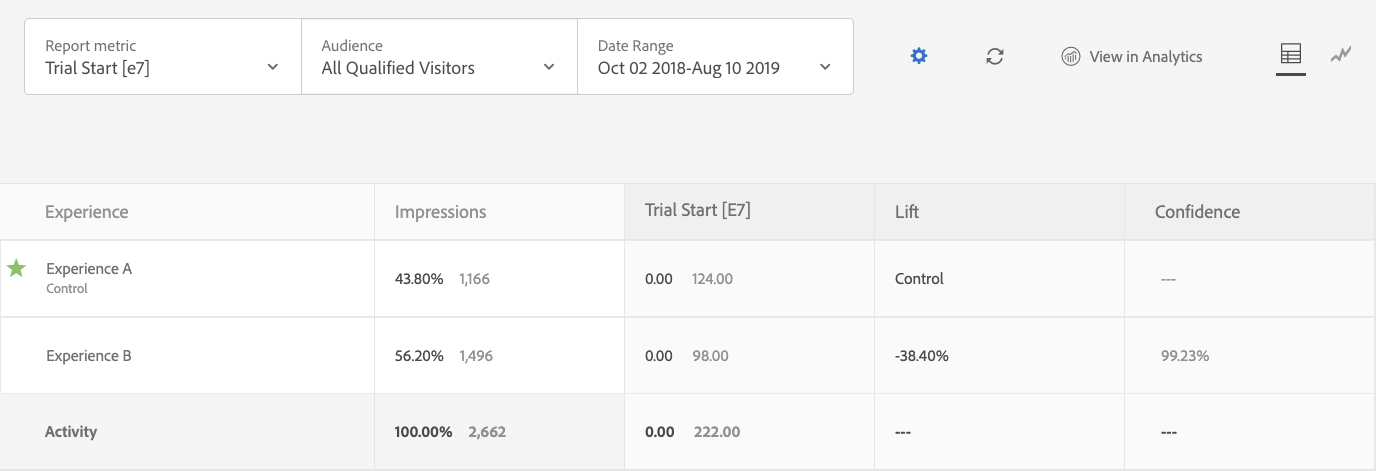
This issue hasn’t been the biggest of deals for A4T users because often end users of Adobe Target don’t configure a legitimate conversion event in Adobe Target or they select an Adobe Analytics metric instead as I have above with Trial Starts [E7]. This update though should help users see the value of using the Activity Conversion – or more specifically a bonus success event from Adobe Target.
Use the Activity Conversion – Adobe Target Metric
Yes, when you select Adobe Analytics as the Reporting Source as seen in the image below, you can simply select an Analytics event or metrics but don’t. Doing so is a waste because you get any and all metrics or events in Analytics Workspace or Classic reports automatically without selecting it here.
Here you are given an opportunity to include an Adobe Target success event which will be incredibly helpful when it comes time to dive into the results. With any A4T test (a test selected with Analytics as the reporting source is an A4T test), you get ONE Adobe Target metric to be part of your test results and that is what is called Activity Conversions in Adobe Analytics Workspace and Adobe Analytics classic reporting.
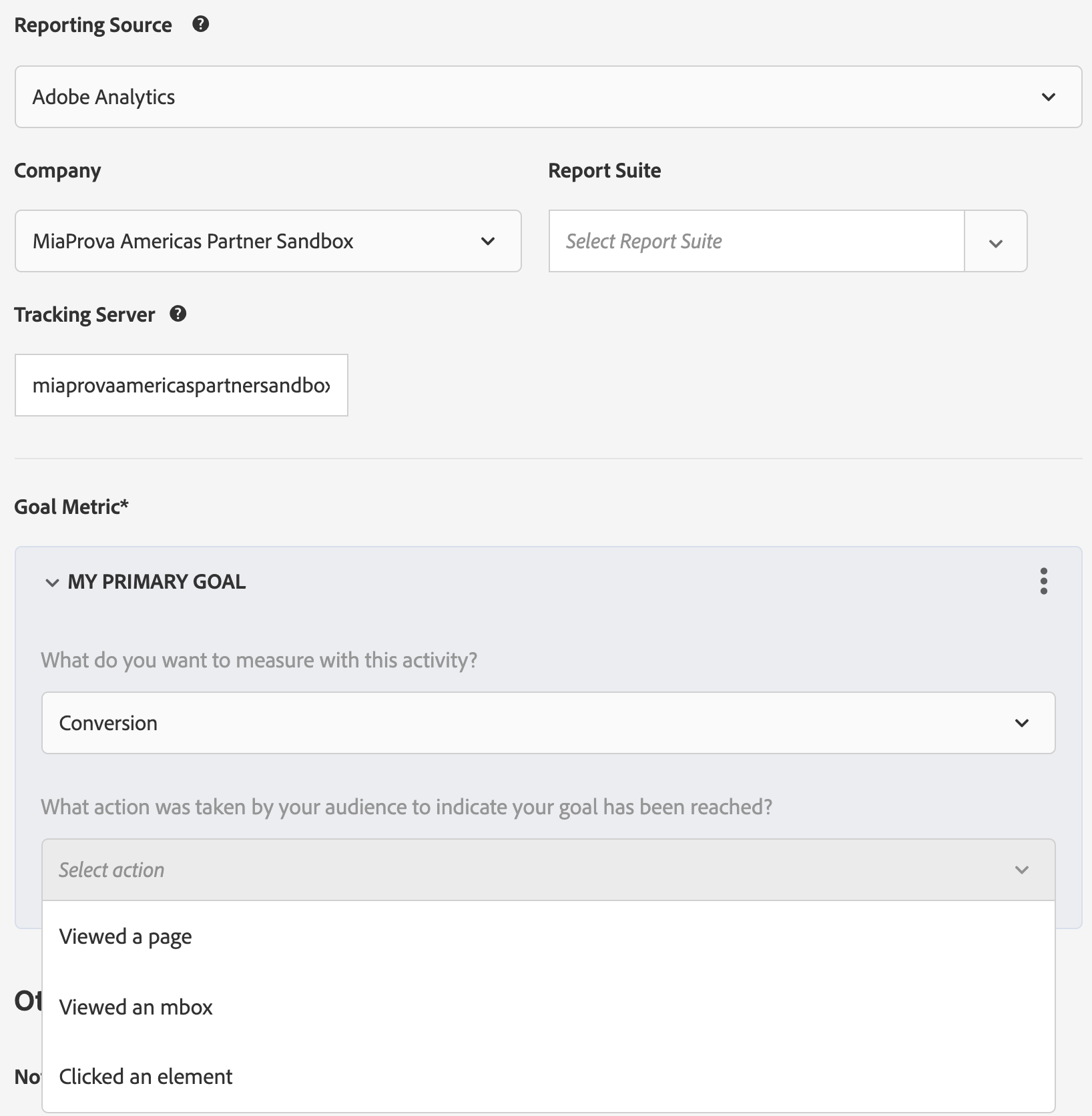
The Target metrics available are:
- Viewed a page – very helpful when you want a quick way to track impressions of a URL or list of URLs. This can be tricky to configure in Analytics sometimes so helpful to have this here.
- Viewed an mbox – this is perfect for any time you are using nested mbox or Adobe Target calls in an offer or test. I personally use this one quite a bit if I am evaluating the DOM via Target and need to track specific events or things where the test is running
- Clicked an element – this one is HUGE and only an option for VEC Activities and not those that Form-based. This metric will allow end-users to quickly and easily track clicks on elements where the test is running. Often Analytics isn’t configured to track clicks on everything on the site and if it was, finding that metric in Analytics could be challenging.
For the “Viewed an mbox” and the “Viewed a page” options above, you have the option of applying Adobe Target Audience Targeting as well. This means any shared Experience Cloud Audiences from AAM or your Adobe Target profiles can be put to work to refine any metric as needed.
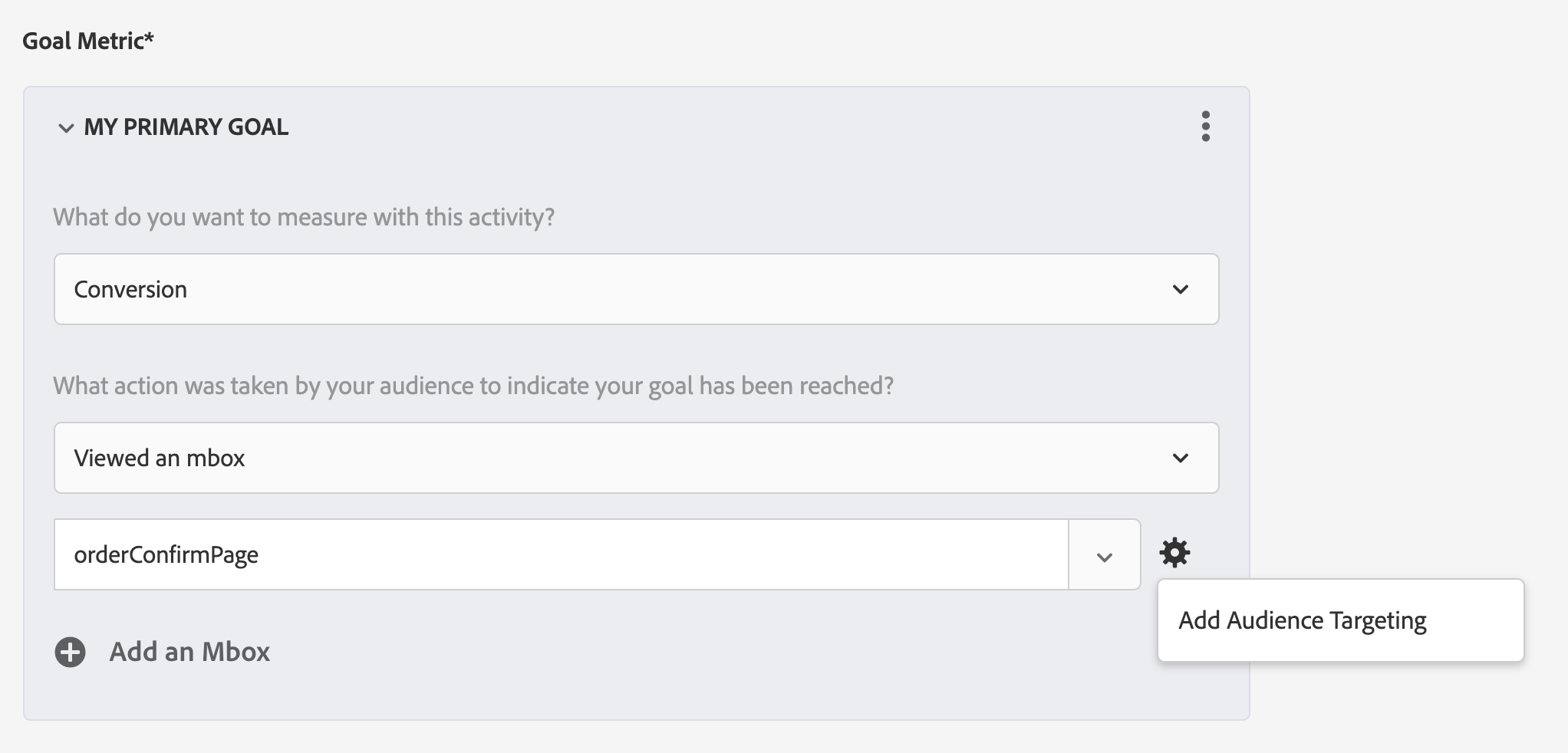
Activity Conversions and MiaProva
Within MiaProva, we do a pretty cool dance behind the scenes between Adobe Target I/O and Adobe Analytics I/O. We support any and all Activity Types from Adobe Target and we heart those A4T tests as well including the Activity Conversions metric!
In the MiaProva admin section, MiaProva Test Managers standardize reporting for Adobe Target Activites and A4T tests. We’ve defaulted (users can modify though) to prioritizing “Activity Conversions” for A4T metrics to help users take advantage of this bonus metrics.
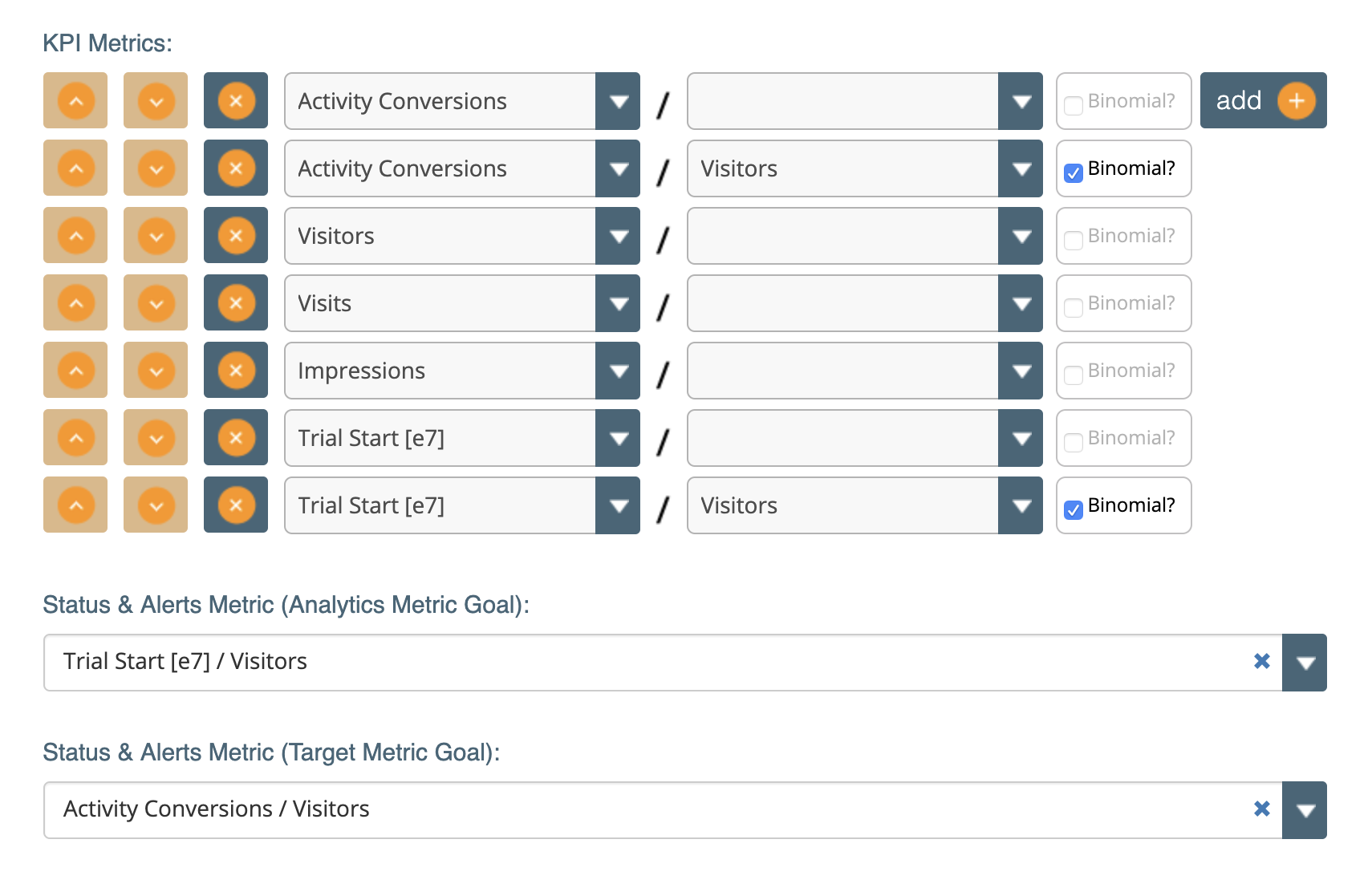
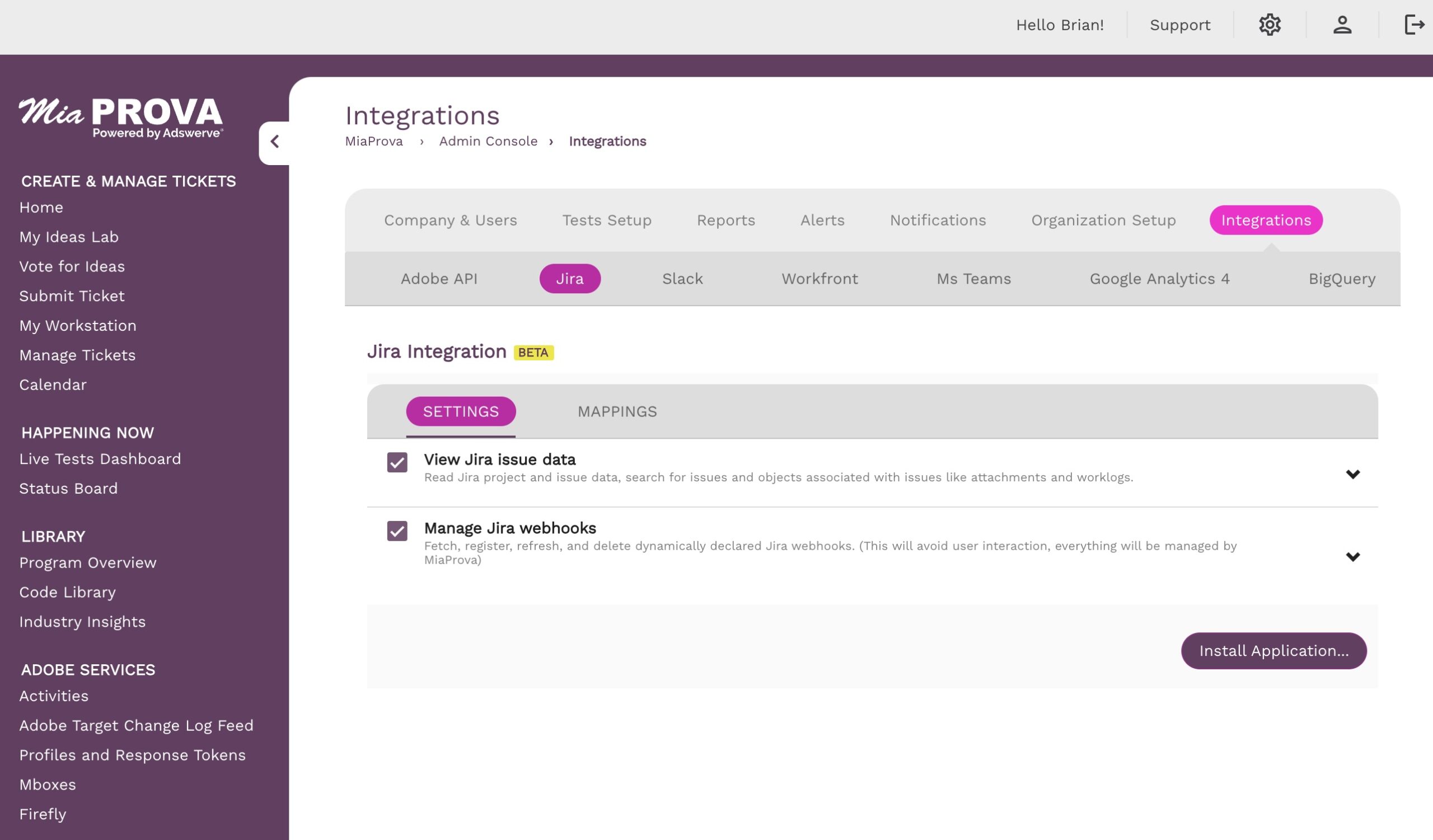
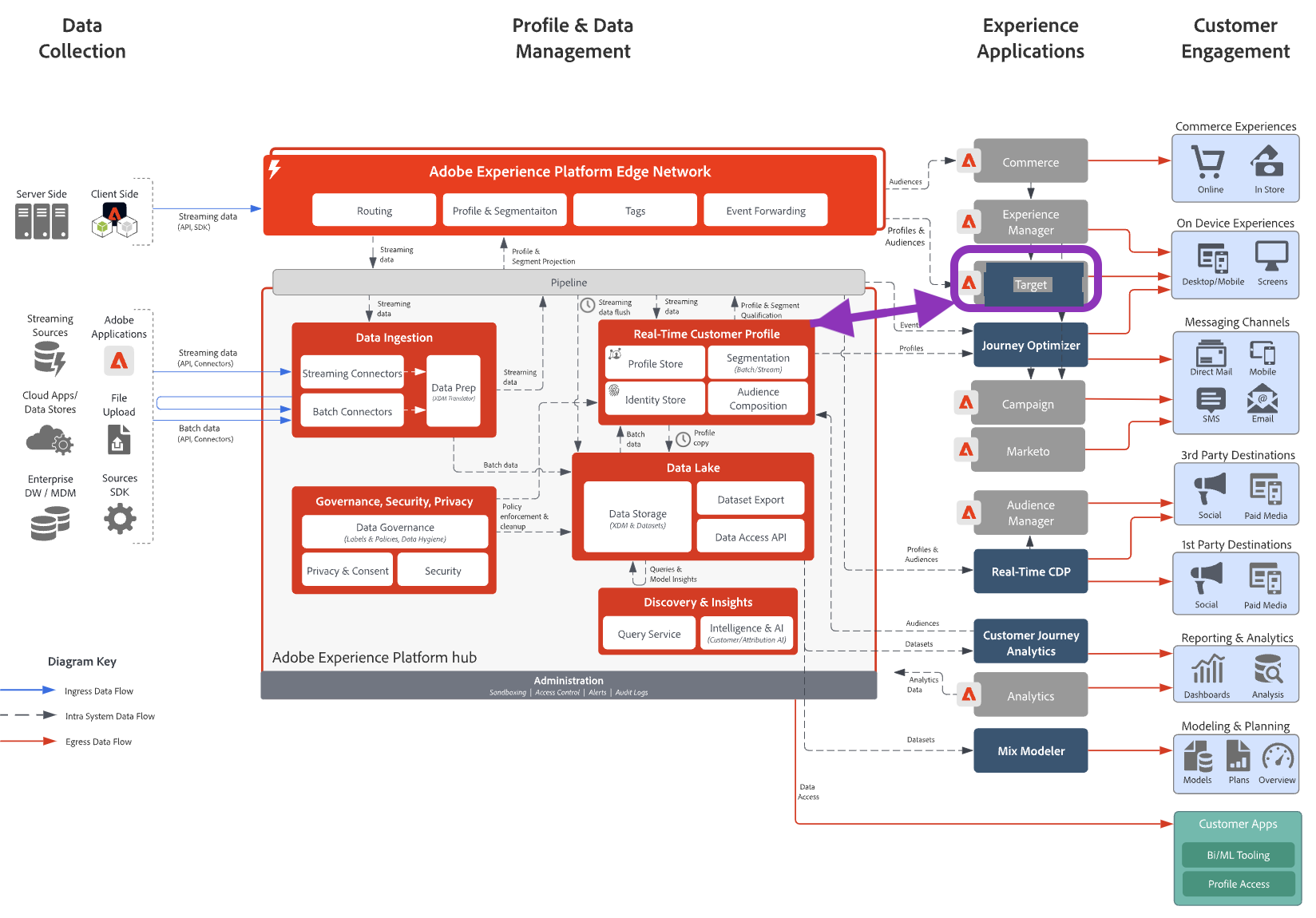
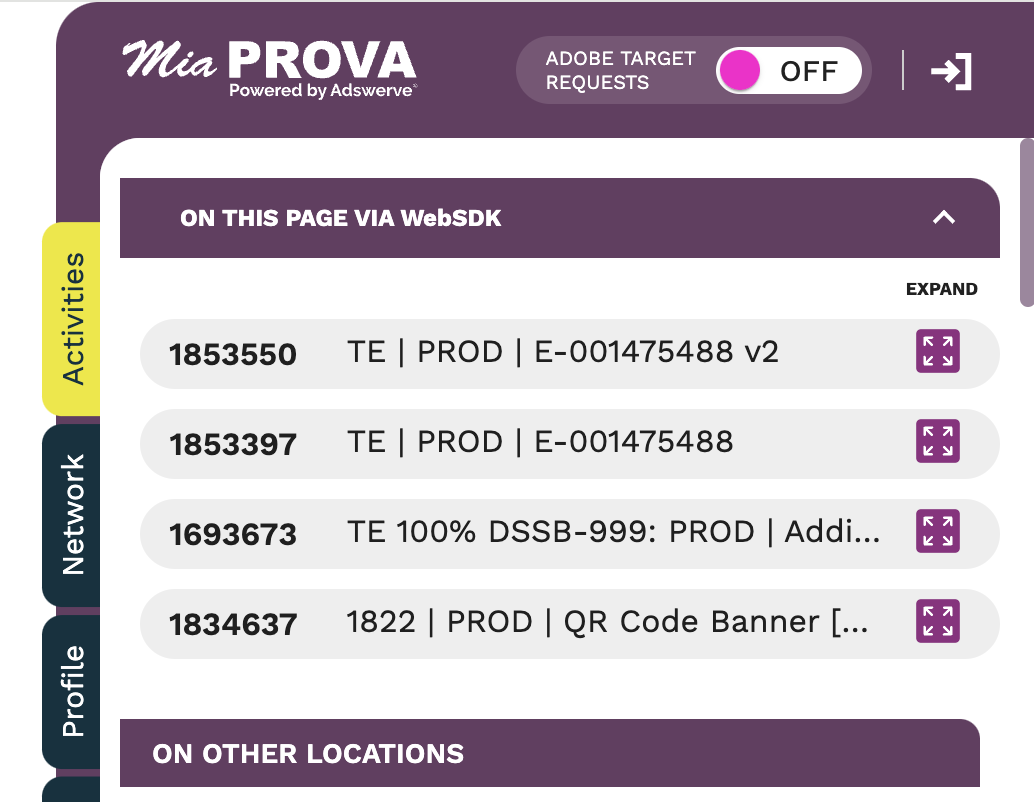


Leave a Reply