MiaProva’s Code Library
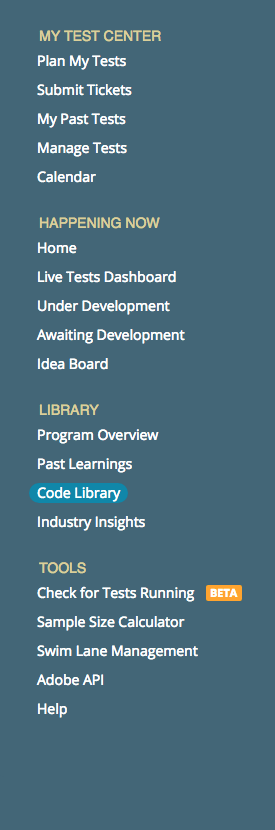
The image to the left is the Navigation within MiaProva that the Test Manager, or the MiaProva power user, would see. Under the Library section, there is the “Code Library” and that is what we are going to dive into here.
With any testing program and with any testing solution for that matter, code and developers play a major role. This Code Library is all about the code or “offers” that are used with each test and the developers or test configurators that use them.
MiaProva is a source of record for optimization programs. This record includes test ideas, test tickets, test (hypothesis/location/audience/dates/sample size/etc…), net organizational impact of tests, test results, screen shots, work flow data, bugs, alerts, notifications, and of course, offers or code used in the tests. This record is incredibly important for countless reasons but having a record of all offers used in the tests can be key to debugging potential issues that had taken place and to help identify efficiencies in code or offer development.
Having personally developed thousands of tests over the years and having spent so much time working with developers and testing managers that set up tests, it is helpful to have quick and easy access to all offers or code used in tests. Too often a developer or testing manager will want to find an old test to see if there is an offer or code snippet that could be helpful to use. MiaProva makes this process of looking up old offers and code incredibly easy by automatically retrieving all test offers or code used in any test that goes through the MiaProva system. We do this all through the connection to Adobe I/O.
We’ve also learned over the years that it is great to have code or offer templates and more importantly templates that are available to the broader testing and development team at the organization. This feature alone has gotten quite a bit of positive feedback! Imagine you have five teams doing testing at an organization and each of these teams has their own developer. There is a decent chance, you will have FIVE different snippets of code or offers. One might be more efficient than the other, hence creating an ideal use of a template. This feature has enabled organizations to align in terms of the ideal method to tackle certain test scenarios and has also allowed new test developers to get up to speed quickly vs. having to reinvent how to approach certain tests.
Here I will walk through each of the sections within the “Code Library”.
OFFERS BY TESTS
This first section is very straight forward in that all offers used in tests are presented by the test that they were used.
Users of MiaProva can sort the tests and test offers by the developer that created them thus enabling quick access to any offer created by that developer. Or users can search for a particular test name or keyword that will filter the content below.
Each offer is clickable and will show the offer code that is in that offer.
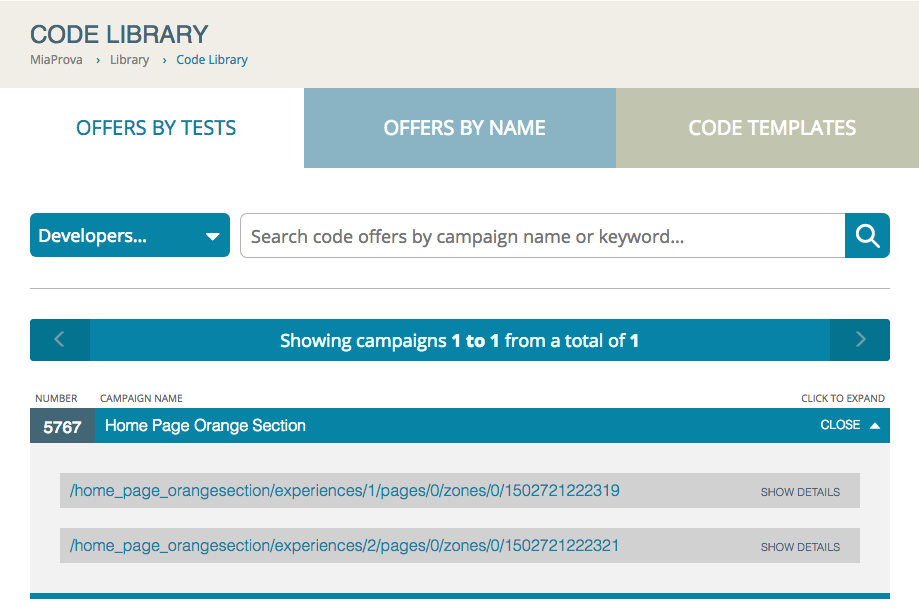
OFFERS BY NAME
In this middle section, we simply provide the offers by their name vs. by the test that they were used in as with the first section.
Again, simply clicking on the offer name will provide all of the code used in the offer.
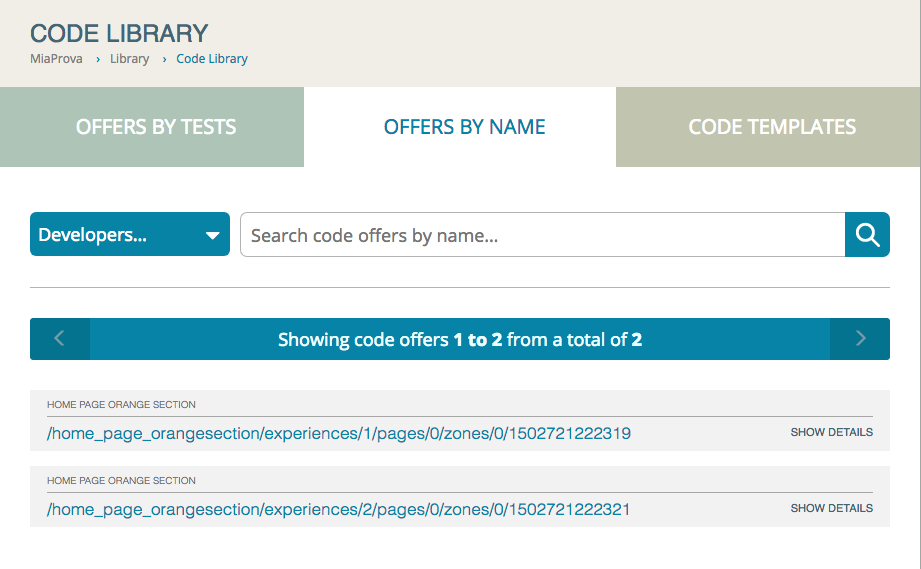
CODE TEMPLATES
Here is the most popular component of the “Code Library” component of MiaProva. We offer the ability to create templates with just a couple of clicks. Simply name the template, paste in your code, assign a category and hit ‘add template’ and you are done!
The categories that are assigned are completely customizable and our customers have all sorts of categories based off how they approach test execution. Some companies base categories off where the tests are running or for different types of approaches for ‘redirect’ offers for example, or by development teams for that matter. It is completely up to each organization how they want to use it.
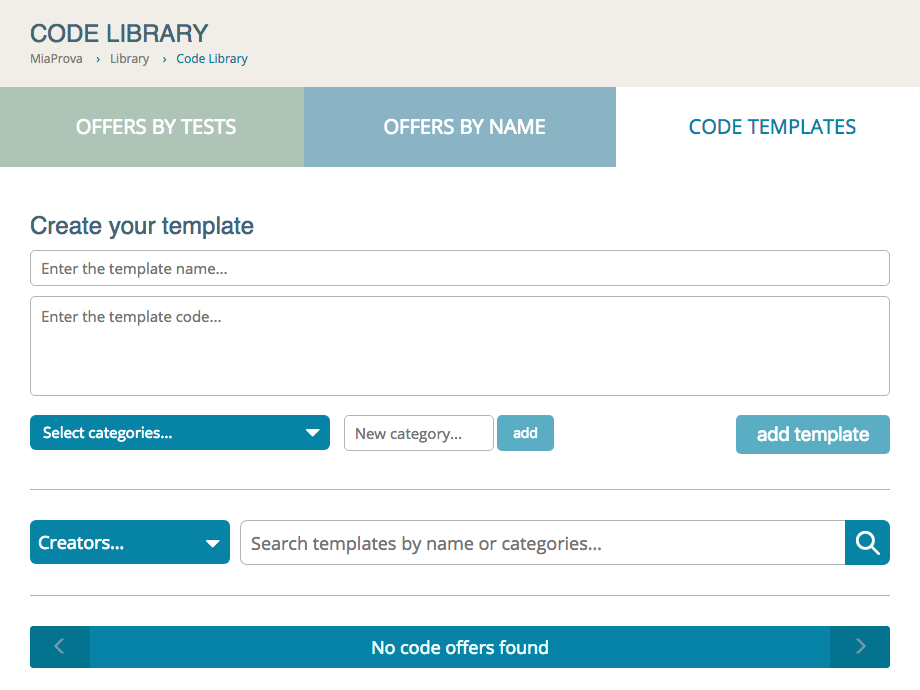
And to conclude…
Just wanted to reiterate that outside of the Code Templates, MiaProva automatically handles offer retrieval and association of offers to the tests that they were used with. When we configure new MiaProva accounts, we connect them to an organizations Adobe Target account. We do this connection via Adobe I/O and this makes it so there is no manual need to enter in test offers or map them to tests.
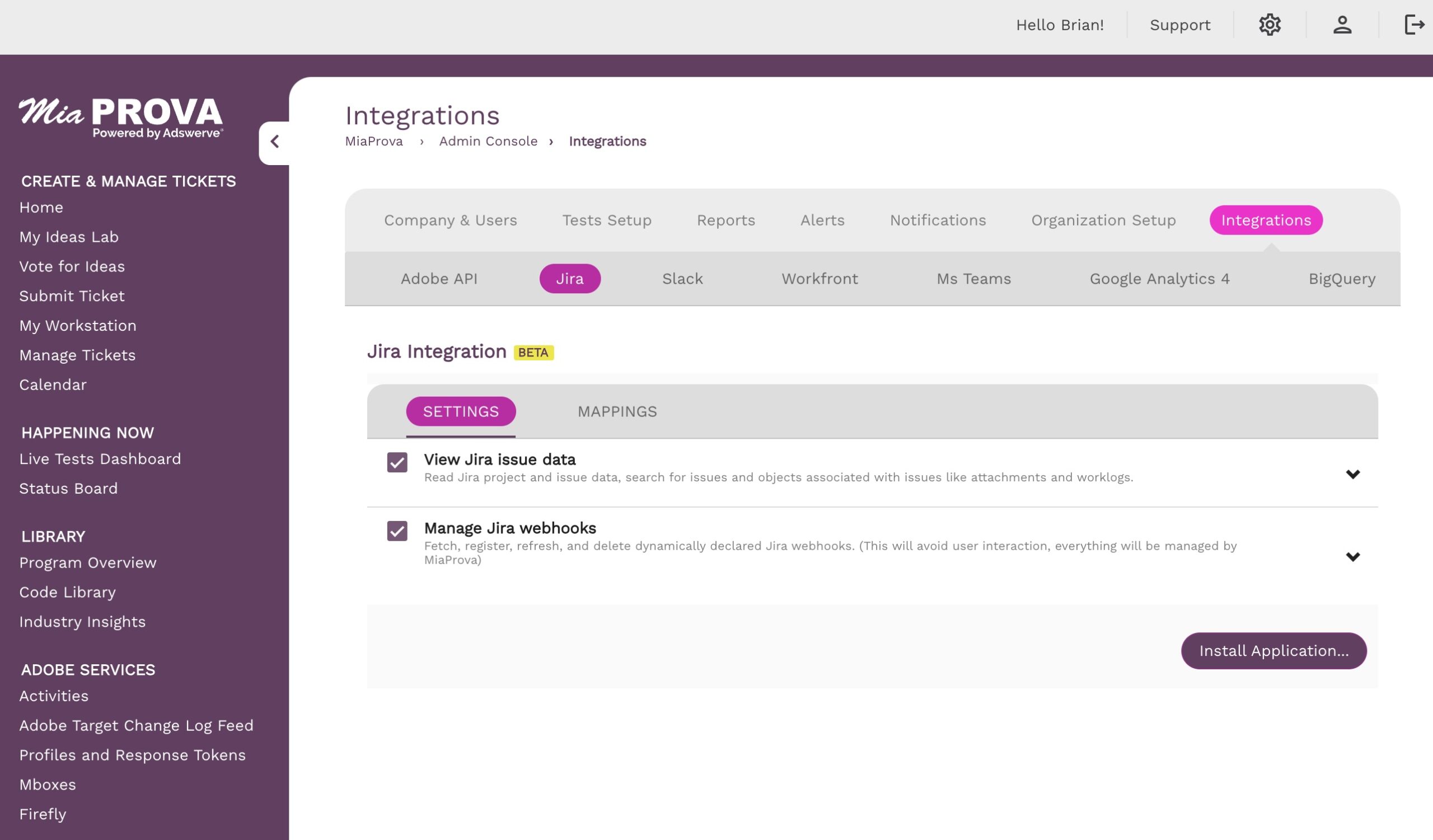
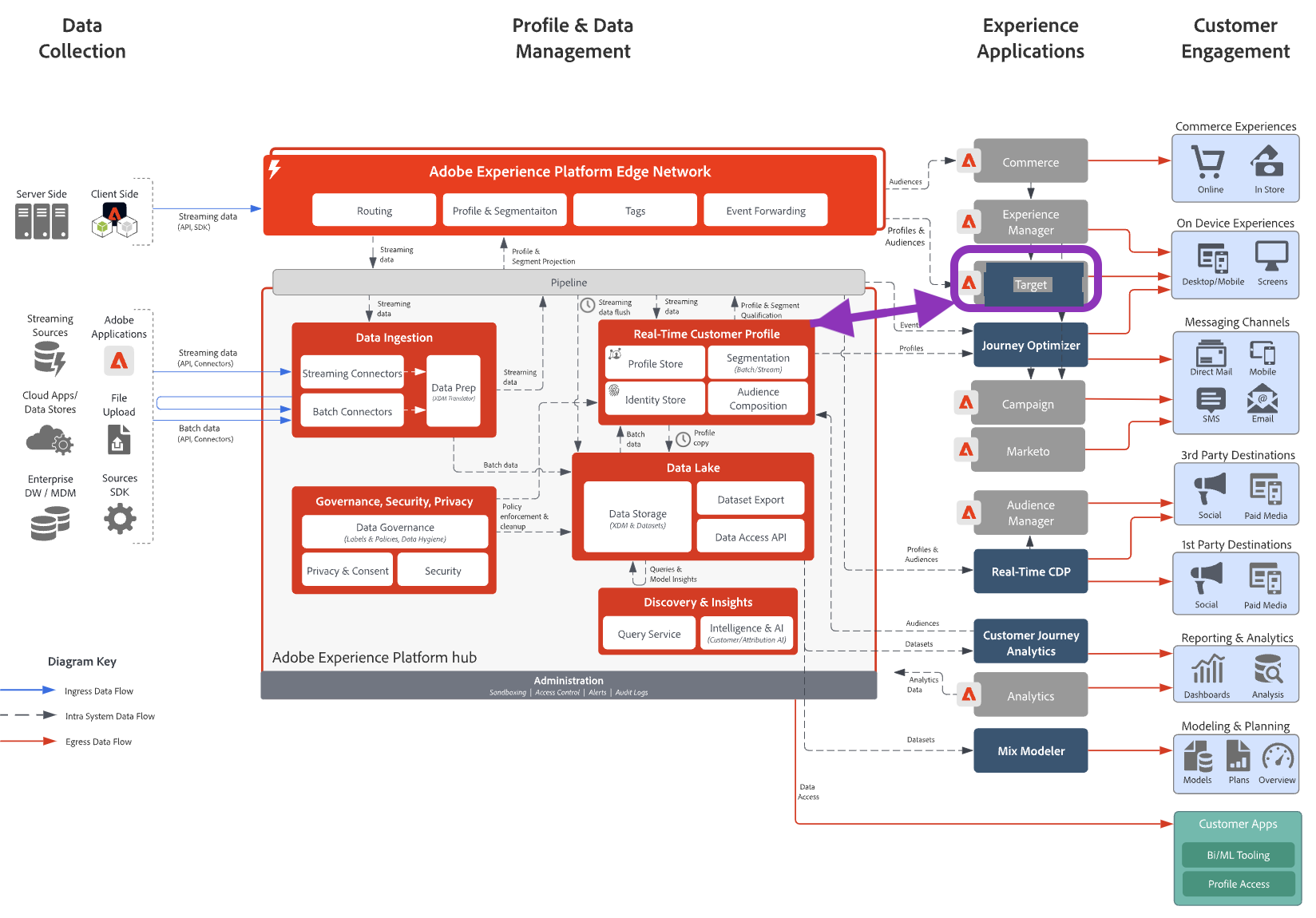
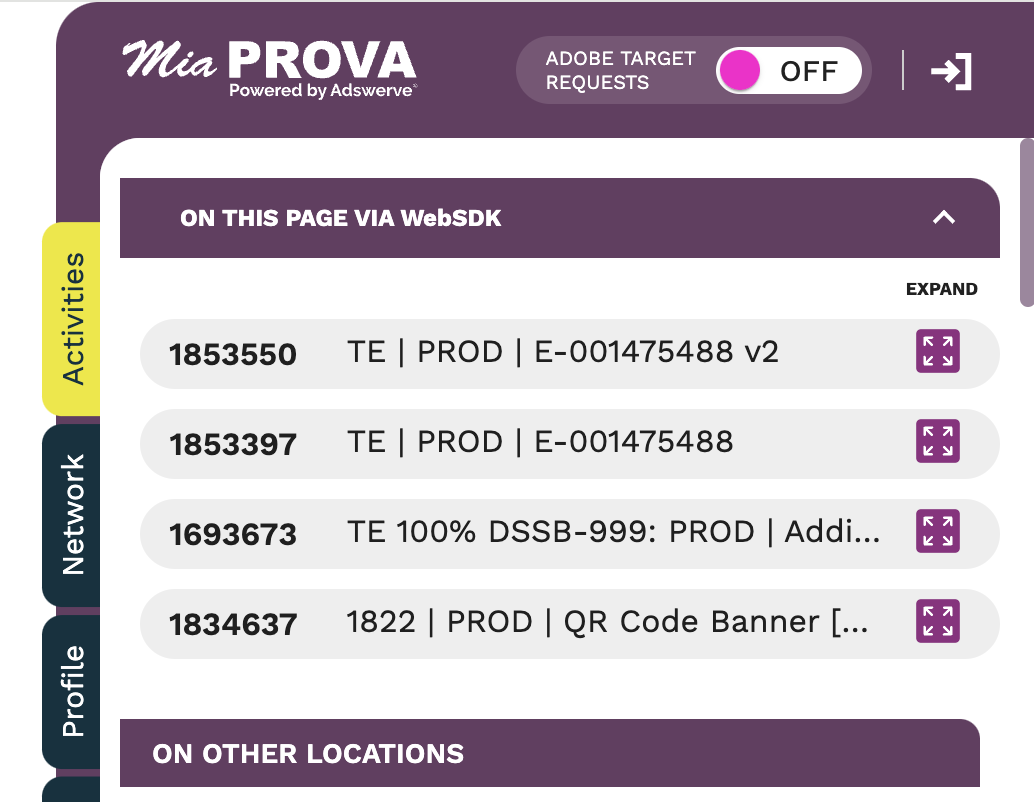


Leave a Reply