Here is a nice primer on how the Adobe Developer Console provides credentials to Projects within Adobe I/O. MiaProva was built using JWT, and is thrilled Adobe is moving to OAUTH and deprecating JWT.
This video also demonstrates how easy it is for current MiaProva customers to update their Adobe credentials from JWT to OAUTH.
All future MiaProva customers will immediately be able to leverage OAUTH as their default method to connect to the Adobe Developer Console.
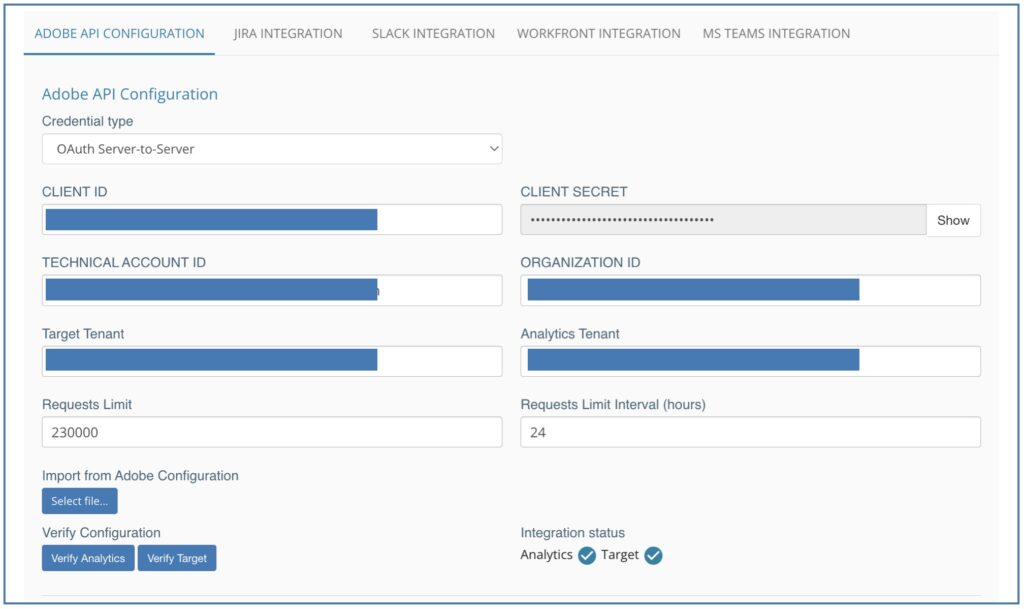
Transcript:
(00:01) this video is going to be very helpful for those that leverage JWT to connect to Adobe for Access for the developer Council so for those who are familiar with Adobe and connecting to Adobe IO or the Adobe developer console may be very familiar with JWT historically that has been the only way that tools like miaprova could connect to Adobe IO via certificate and this is something that we’ve had in place for many many years in fact I think Mia Prova is probably one of the early solutions to leverage this integration
(00:42) that connects for both Adobe Target and Adobe Adobe analytics and so historically up until now or very recently organizations would connect to me approval like this we would provide a public certificate they would upload their certificate to the Adobe developer console within here within a particular project and that connection would live for one year 365 days and so every every year Mia Provo would have to let organizations know hey your certificate is about to expire please go ahead and upload a new one and Mia Prova has a an
(01:23) automated process for that where organizations can come here download a new certificate and confirm that it works across the various connections to Adobe Adobe has recently started the process to deprecate this connection we are big fans of that we we are big fans of oauth and we use it for several of our other Integrations so we were thrilled here at Mia Prova to learn that adobe is going in this direction they’re not cutting the service off anytime soon you have well over a year but we wanted to kind of get ahead of it just to make
(02:00) things easier to stop clients from having to update these certificates within uh Mia Prova every year um and and those of you familiar that let the leverage uh JW certificates might this might look familiar as well this is how Adobe lets you know these emails go out let you know that hey this particular project in the Adobe developer console or wio is set to expire on this particular date and time which is pretty cool um so with the new owa service that they have in place here the zoa service server server to server credential uh
(02:38) there’s no need to update their certificates uh every year um permissions are managed within the uh development console so you have everything in place and it makes the process so much easier and so MIA Provo I thought I would uh put together this quick video to show you how easy it is to actually update uh the certificate or update the connection into Adobe so here is our via Prova production account where we’re actually using Adobe Target in various ways we’ve got you know Prova integrated here with various services
(03:15) but our certificate is actually set to expire and it’s great timing because Mia Prova just updated our integration to support JW or oauth server to server integration which is wonderful um and to show you how that all looks Place here’s here’s all that’s required so I’m going to jump over to the Adobe developer console so this is the project that is expiring and you can see the credential here attention is needed so what we’re going to do here is we’re going to jump to the credentials over
(03:46) here I could you know click on this within here so we’re going to start the migration process within here so we’ve got the JWT and and all the different information there I’m just going to add a new connection the oauth server to server credential so I’m going to add this connection within here uh perfect okay I’ll make it bring the whole thing in here okay so that step has been completed that is on here so now an oau server to server credential has been added to the project so I’ll go
(04:16) to that credential right here um see it within here here’s the information the access code all the information that it created and then I will download um that connection oauth authentication right there so I’ll download that I will upload that to Mia Prova be sure to select the oauth service server integration here so I’m going to select the file brings all the necessary information here I’ll hit save it’s updating the information on the Mia Provo side and in just a couple seconds we’ll be able to verify Adobe analytics
(04:55) connection as well as the Adobe Target connection because I have in terms of like the project overview you can see we have to do we can have Adobe Target Adobe analytics so we have the Legacy JWT connection as well as the new oauth connection uh that we just updated so come back over to miaprova verify analytics perfect verify Adobe Target perfect so yeah just that easy so we have the old JWT but it’s deprecating we just added the new oauth Surface right there so I can come over here and I can safely remove the JWT uh
(05:40) connection that’s placed so here it is the JWT I’m going to review I’m going to delete that so there it is so that one’s good uh we recommend winning um no we could confirm and delete that project name so the name of this project is Mia Provo prod ential and then we’re done so yeah it’s uh that simple and and to validate we already verified that things look good on analytics and Adobe Target side we could check the live dashboard here everything’s looking okay we can check uh data here’s a automated
(06:22) personalization activity yeah we’re recording and retrieving data just fine let’s take a look at a live activity using a for T data from Adobe Analytics you can see we’re generating graph report reporting just fine so yeah there you have it so very easy to uh migrate over to uh oauth uh within any JWT connection all new Mia Prova customers going forward we’ll use the oauth server to server connection it’s easier to manage it kind of aligns nicely with our workfront integration as well so there you have it if there’s any
(06:59) questions please don’t hesitate
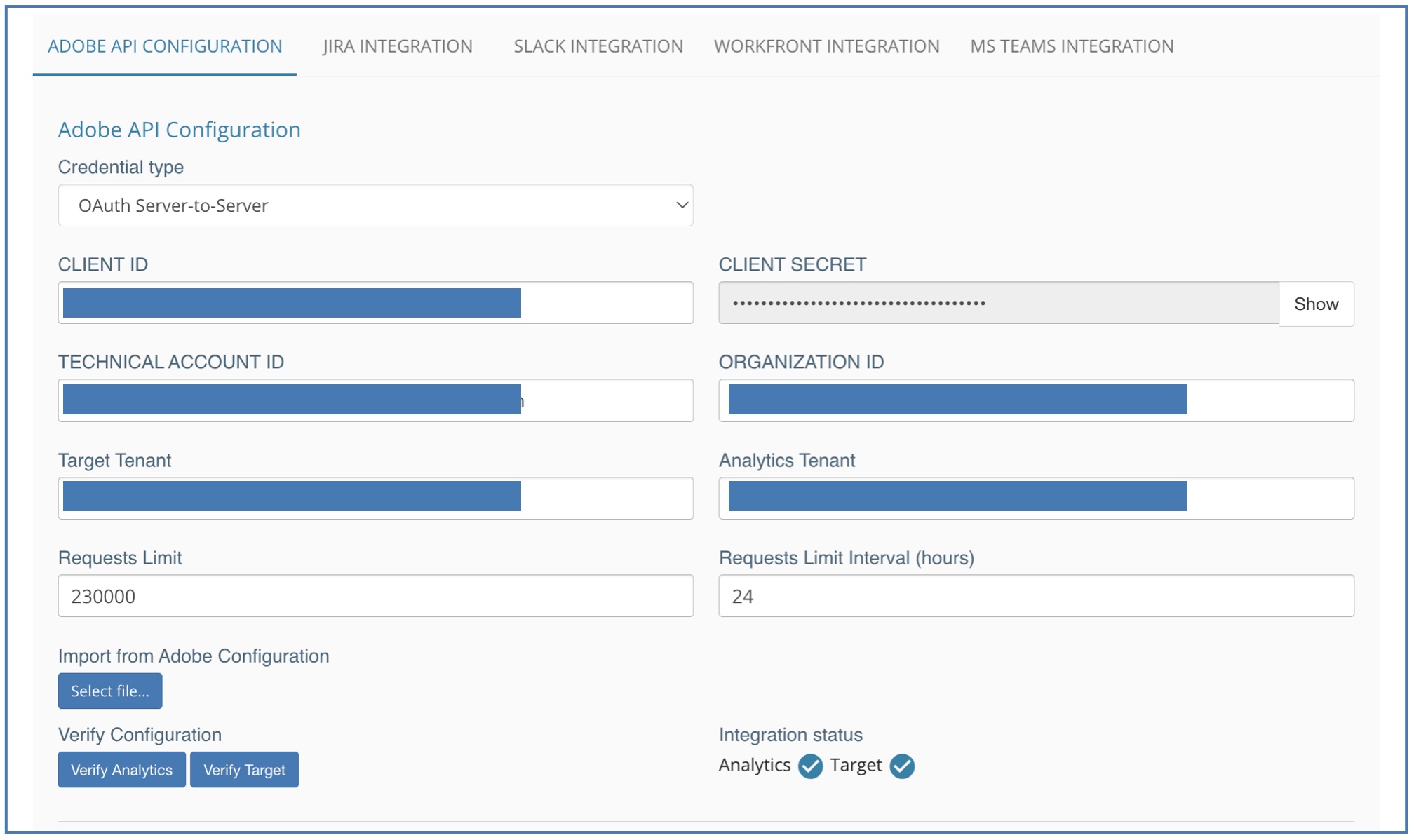
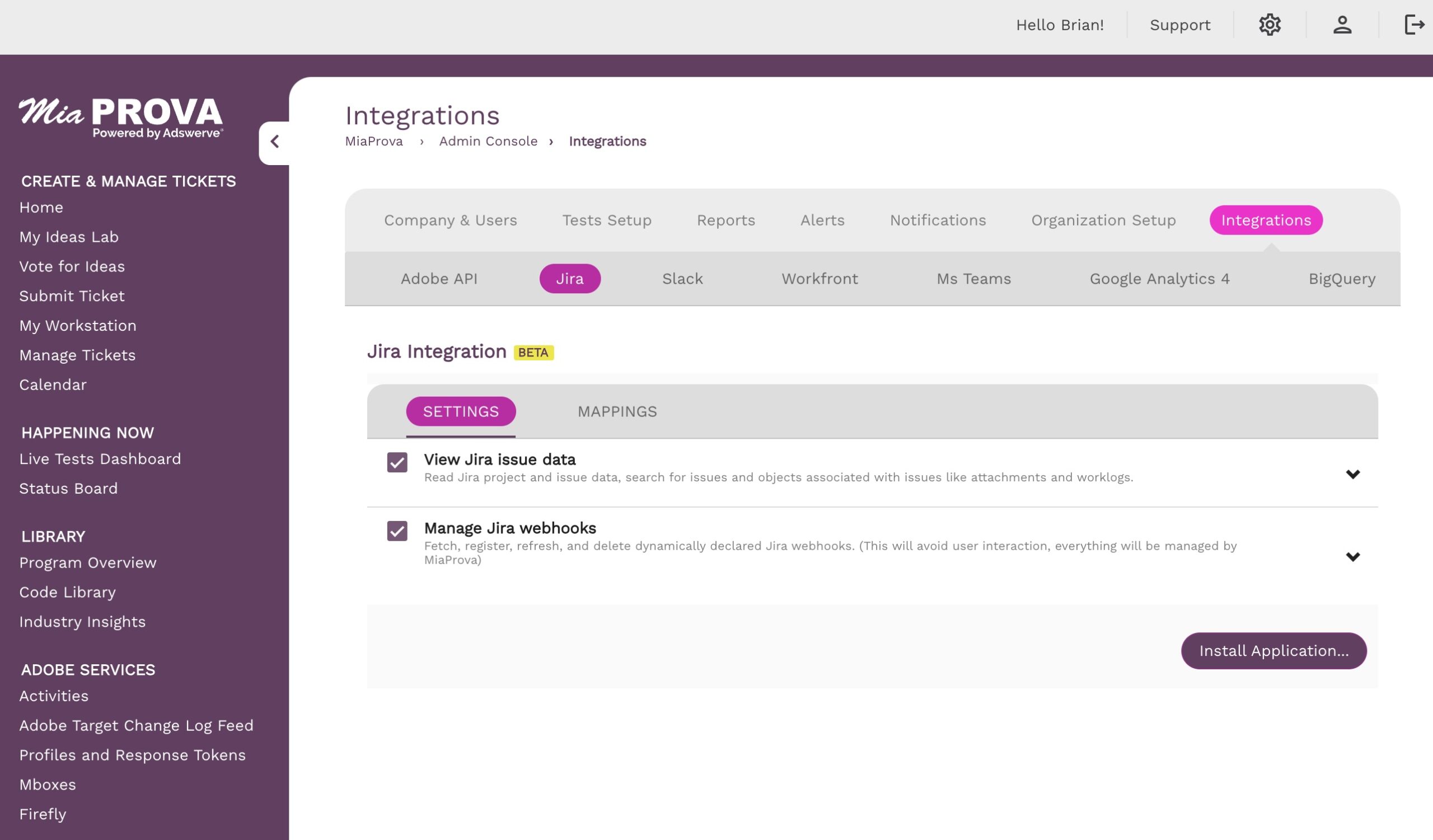
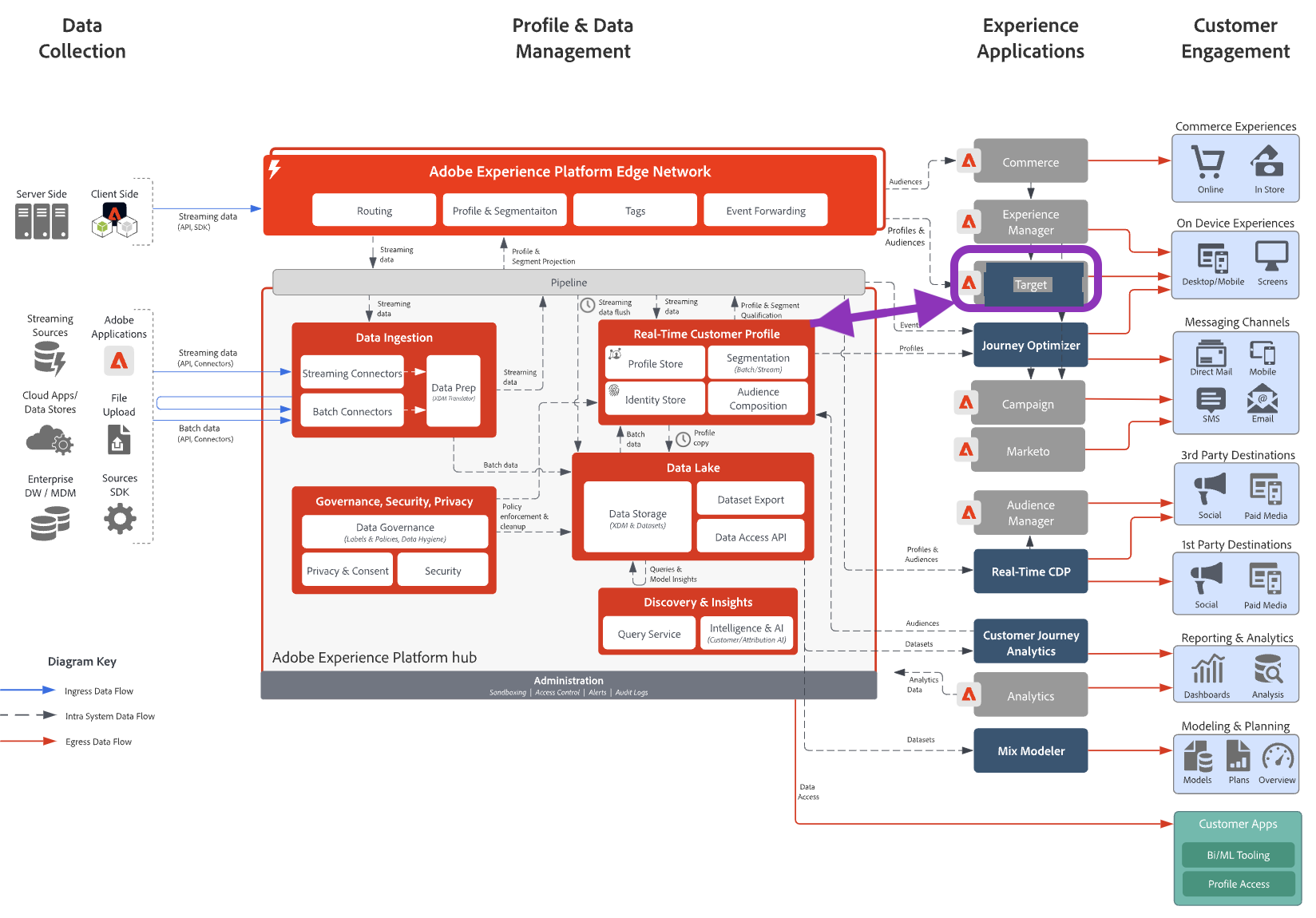
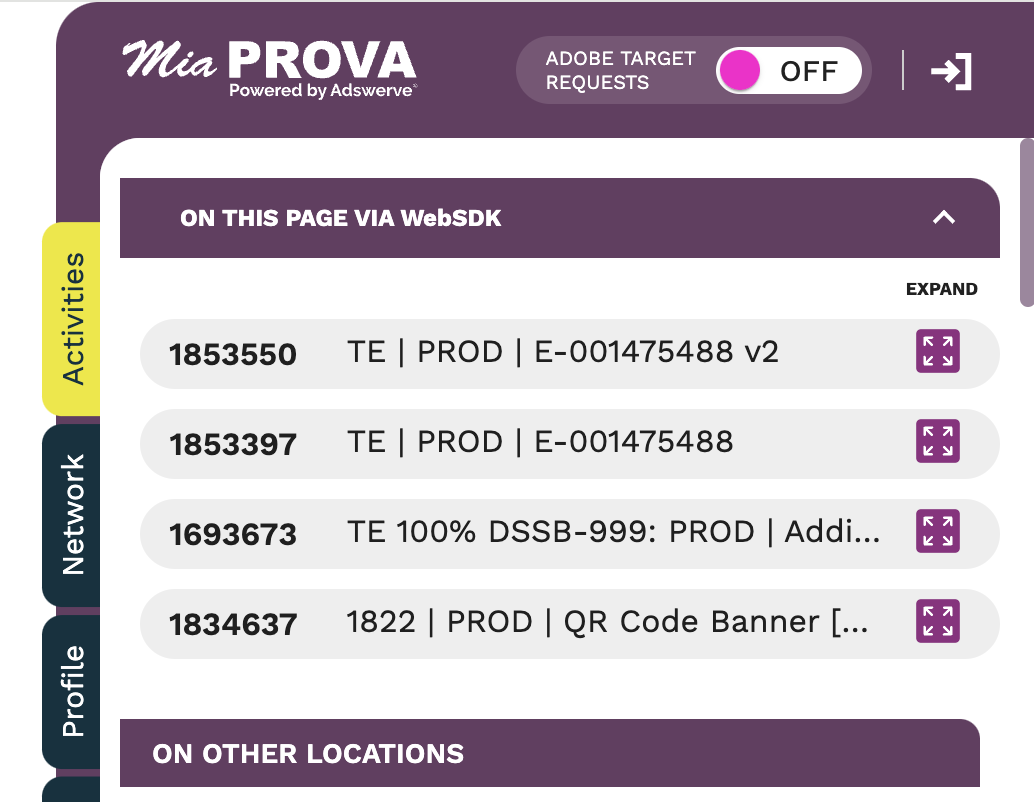


Leave a Reply