MiaProva makes heavy use of Activity Conversions via Adobe Analytics and because of that, we have gotten quite a few questions about scenarios where it might not work given the timing of the clients side calls of Adobe Target and Adobe Analytics.
This post outlines a few test cases that we did to help our customers understand just how helpful this utility is and to encourage the use of this bonus success event from Adobe Target.
For those of you not familiar with Acstivity Conversions, think of it as a success metric or bonus metric that comes directly from Adobe Target and is fed into Adobe Analytics for analysis. The most common use of this bonus metric is using the Adobe Target VEC to track clicks on content. We also have many MiaProva customers that use Adobe Target Profiles combined with Target server calls (mboxes) as a metric as well. Since the Target Profile isn’t in Analytics (yet), this is a cool approach.
The Three Test cases
High level – Adobe Target and Adobe Analytics leverage both client-side and server-side components to bring you A4T. Adobe Target uses a server to server integration to port over Activity Impressions and Activity Conversions. We validated this across three tests using an Adobe Target conversion metric and all three showed up in Analytics. This includes a scenario where there is NO Analytics call after the Adobe Target success event.
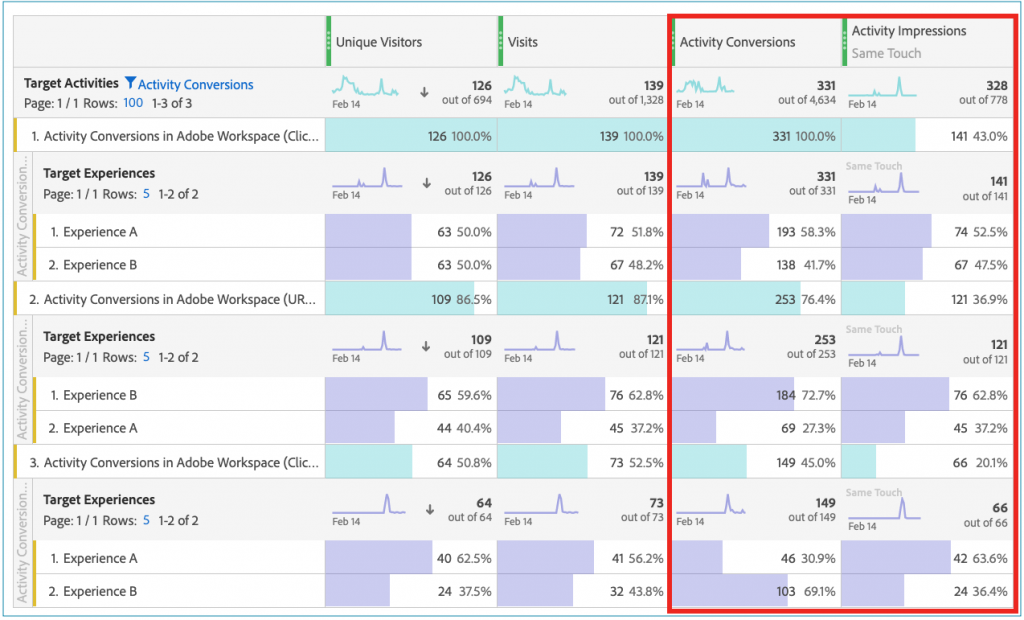
Test 1 – Adobe Target ‘clicked element’ success event via VEC with Adobe Analytics on next page
First test – A4T with an Adobe Target Clicked Element Conversion event (element was a link to another page on the same site with the same Analytics account in place – so there would be an Adobe Analytics page view call on that page). Validated that click mbox call was taking place upon click but no analytics call until the second page loaded.
Findings: Data from Target, Classic Analytics Reports, and Analytics Workspace is PERFECT aligned. **In Analytics Workspace, you have to change the attribution model to “same touch” otherwise the data will be inflated BIG time.
| Unique Visitors | Visits | Workplace Activity Impressions | Target Impressions | Analytics Reports Activity Impression | Workspace Activity Conversions | Target Conversions | Analytics Reports Activity Conversion | |
| Activity Conversions in Adobe Workspace (Clicked Element Conversion) | 26 | 28 | 31 | 31 | 31 | 25 | 25 | 25 |
| Experience A | 15 | 15 | 17 | 17 | 17 | 14 | 14 | 14 |
| Experience B | 11 | 13 | 14 | 14 | 14 | 11 | 11 | 11 |
Test 2 – Adobe Target conversion event ‘URL contains’ via VEC and FORM
Second test – Instead of using a Target Click Event, I used Target Conversion “URL contains X”. This would guarantee an Analytics call would take place.
Findings: Data is PERFECT between Target, Analytics Reports, and Analytics Workspace.
| Unique Visitors | Visits | Workplace Activity Impressions | Target Impressions | Analytics Reports Activity Impression | Workspace Activity Conversions | Target Conversions | Analytics Reports Activity Conversion | |
| Activity Conversions in Adobe Workspace (URL Conversion) | 9 | 10 | 29 | 29 | 29 | 6 | 6 | 6 |
| Experience A | 6 | 6 | 11 | 11 | 11 | 5 | 5 | 5 |
| Experience B | 3 | 4 | 18 | 18 | 18 | 1 | 1 | 1 |
Test 3 – Adobe Target VEC ‘clicked element’ success event with NO subsequent Adobe Analytics call
Third Test – I used a click event that DID NOT lead to a subsequent page load therefore, NO Adobe Analytics Call would take place since click happens after page render and first Analytics call took place.
Findings: Data is PERFECT between Target, Analytics Reports, and Analytics Workspace. It is odd though that the Visit counts were slightly higher than Impressions though. Conversion data HAS to be server to server and not client-side. No Analytics call is needed for Target success event Conversion data to be seen in Analytics Workspace.
| Unique Visitors | Visits | Workplace Activity Impressions | Target Impressions | Analytics Reports Activity Impression | Workspace Activity Conversions | Target Conversions | Analytics Reports Activity Conversion | |
| Activity Conversions in Adobe Workspace (No Analytics Click Event) | 64 | 68 | 66 | 66 | 66 | 5 | 5 | 5 |
| Experience A | 40 | 41 | 42 | 42 | 42 | 0 | 0 | 0 |
| Experience B | 24 | 27 | 24 | 24 | 24 | 5 | 5 | 5 |
Take away – Activity Conversions, by way of A4T, can be a great mechanism to get data into Adobe Analytics that normally wouldn’t be there. And because of the server-to-server integration between Adobe Target and Adobe Analytics, the Activity Conversion data WILL be in Analytics no matter if there is an Adobe Analytics call after the success event took place.
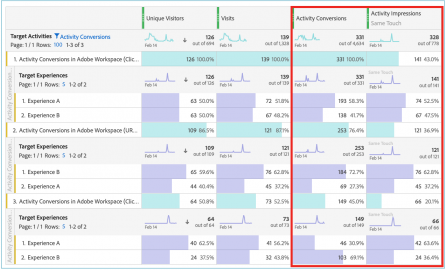
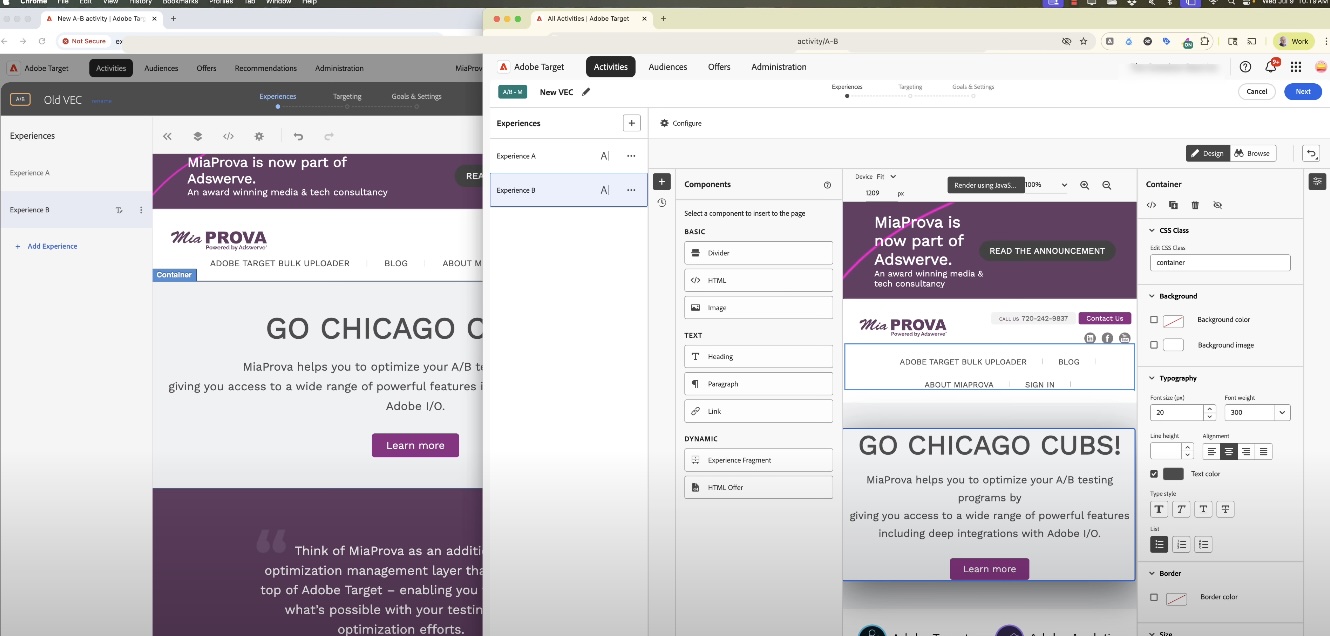
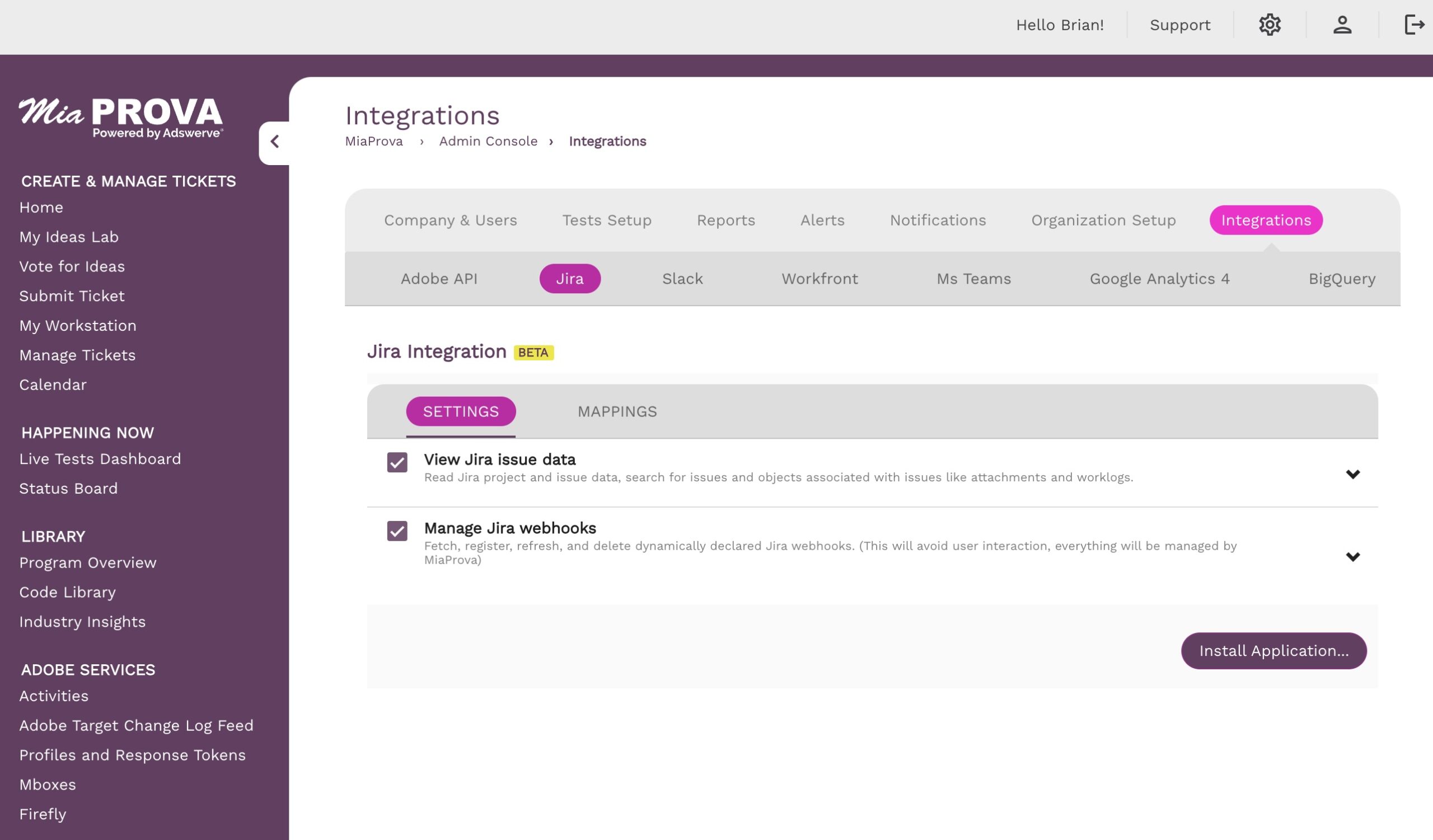
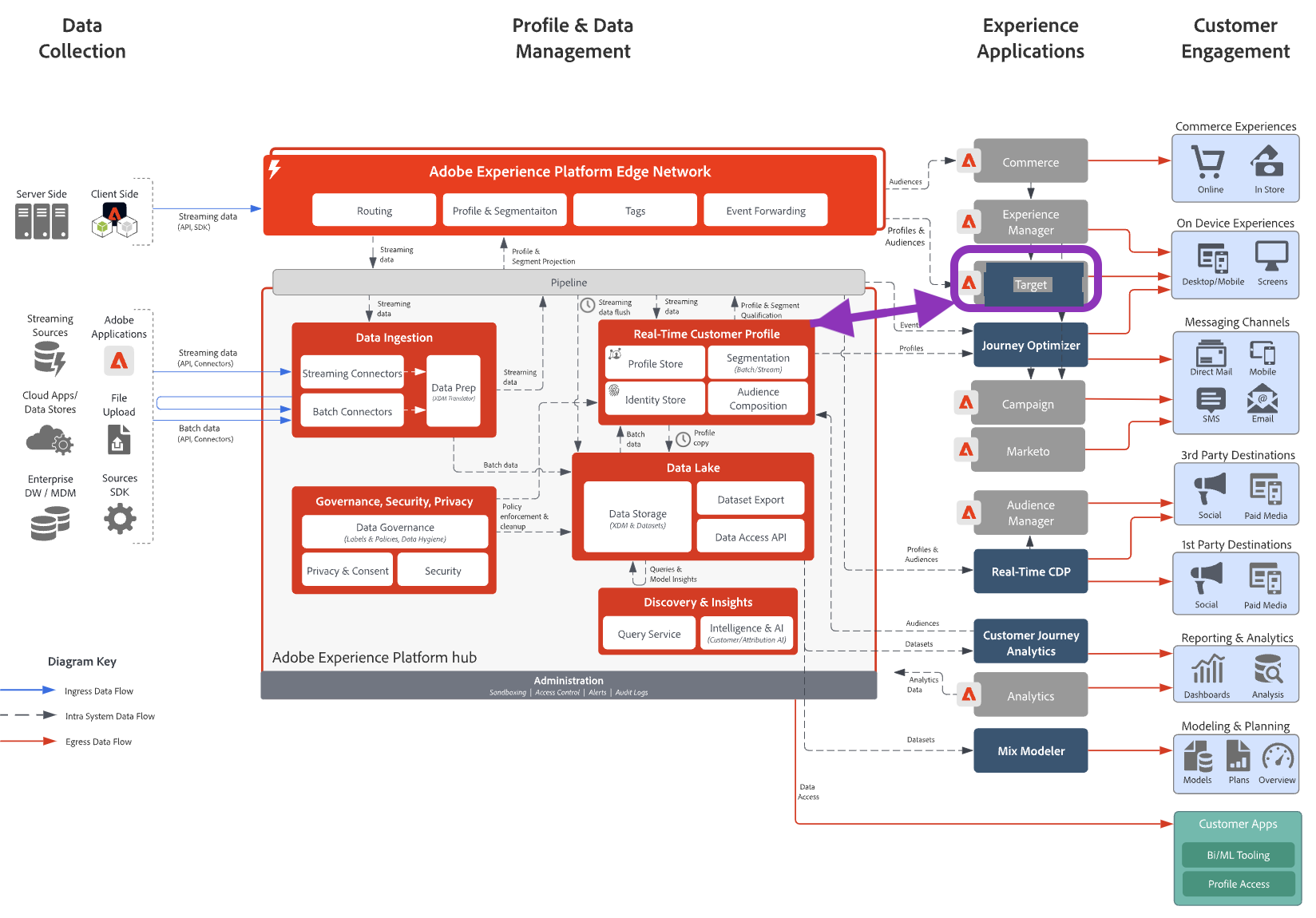
Leave a Reply